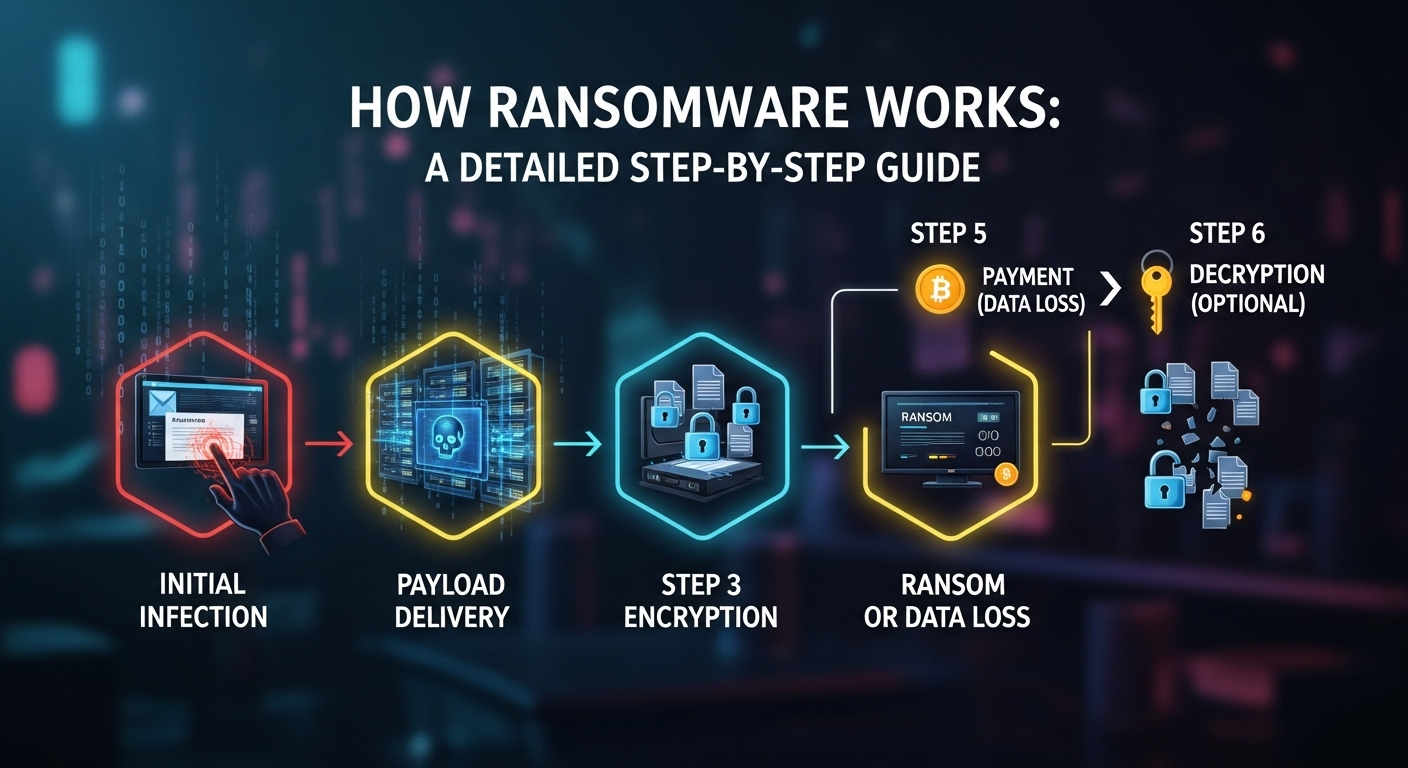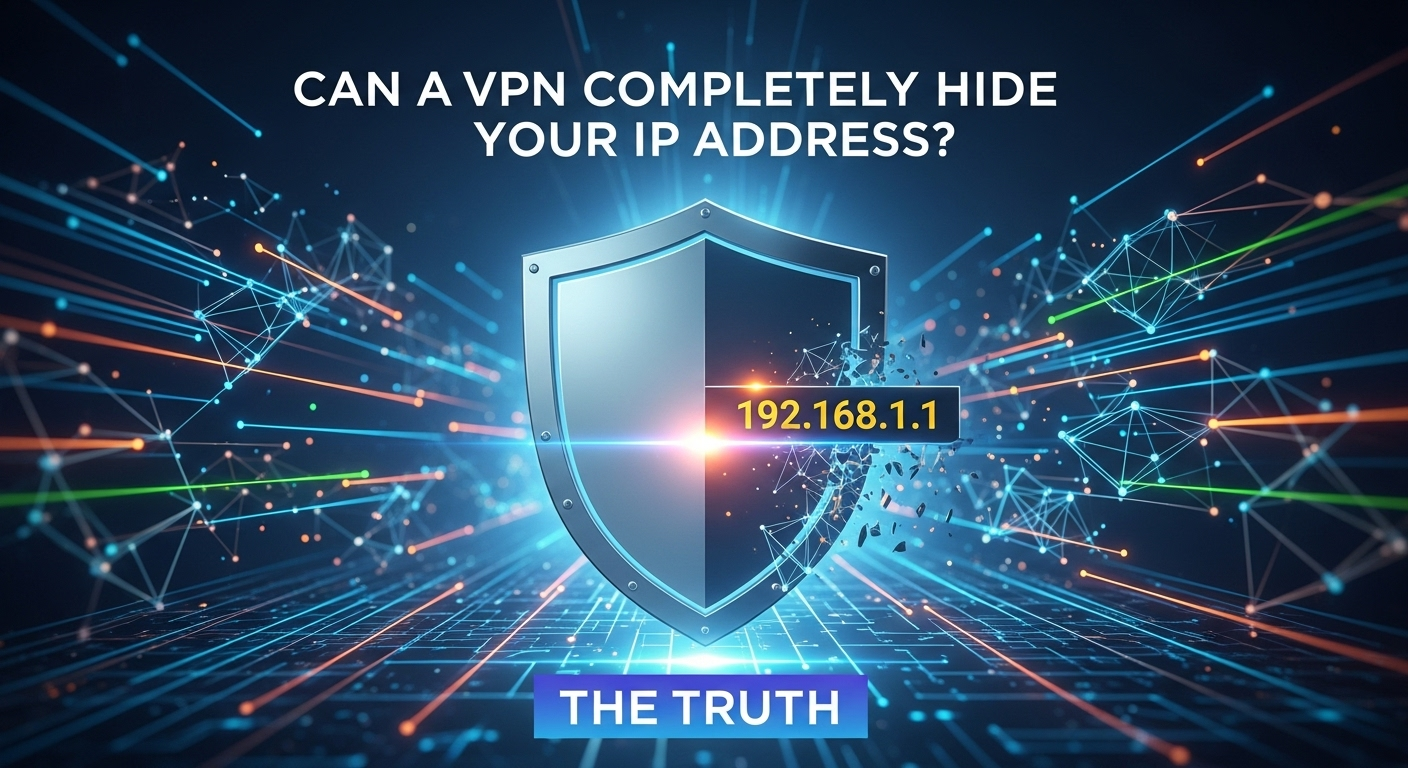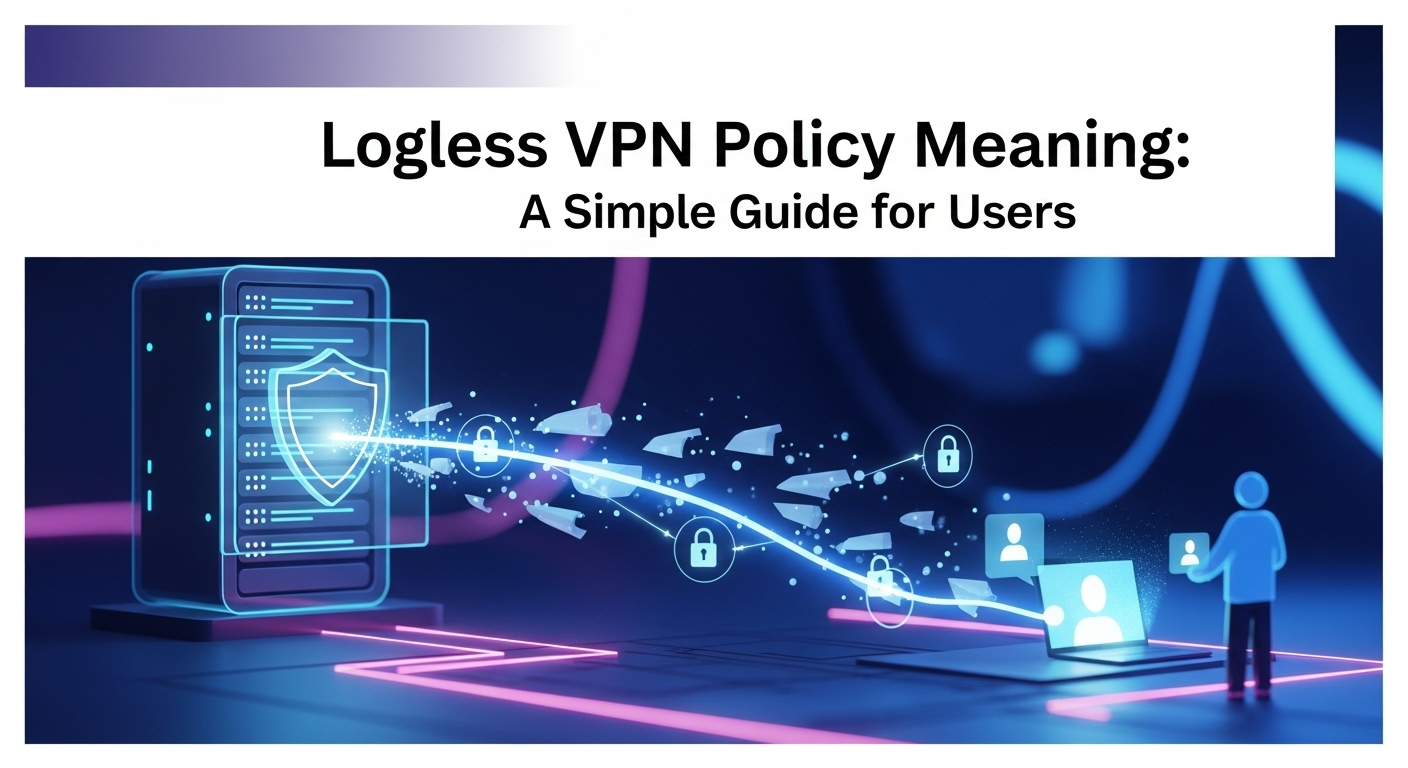VPN for Public WiFi keeps your data secure on open networks, ensuring privacy, encrypted connections, and protection from cyber threats while browsing.
In today’s world, staying online is key. But public WiFi is not always safe. It’s often not protected, putting your data at risk. Using a VPN is essential for keeping your connection secure and your privacy safe.
Without a VPN, your personal info like passwords and bank details can be stolen. The Federal Trade Commission warns about public WiFi dangers. They say VPNs are great for keeping your data safe and private.
Table of Contents
ToggleKey Takeaways
- Public WiFi networks are often unsecured, posing privacy risks.
- A VPN helps ensure a secure connection by encrypting your data.
- Online privacy can be maintained even on public networks with a VPN.
- Without a VPN, personal information is at risk of being intercepted.
- The Federal Trade Commission recommends VPN usage for secure browsing.
Understanding Public WiFi Risks
Using public WiFi can put your data at risk. Hackers often target these networks to steal your personal info. It’s important to know these risks to protect your data and privacy.
Common Threats to Your Data
Man-in-the-Middle (MitM) attacks are common on public WiFi. Hackers can intercept data between your device and the network. They can steal things like login info and financial details.
Another threat is Wi-Fi eavesdropping. Attackers can listen in and capture data being sent over the network. Rogue networks also pose a danger. They look like real hotspots but can trick you into sharing personal info.
How Cybercriminals Operate
Cybercriminals have many ways to exploit public WiFi. They might set up fake WiFi spots that look like real ones. Once you connect, they can see all your data.
They also use tools to listen in on your network. This lets them get your data. Identity theft is another risk. Hackers can use stolen info to pretend to be you and scam people.
Case Studies of Public WiFi Breaches
There are many real-life examples of public WiFi hacks. The Identity Theft Resource Center has reported cases where people lost money and suffered personal harm. The Kaspersky Security Network also shows an increase in these threats.
What Is a VPN and How Does It Work?
A virtual private network (VPN) creates a secure tunnel between your device and the internet. It keeps your online activities private by encrypting your data and hiding your IP address.
Definition of a VPN
A VPN encrypts your data as it travels to a server. This makes your information safe from hackers and keeps your online identity hidden.
Encryption Explained
Encryption turns your data into a secret code. Protocols like OpenVPN and WireGuard make sure your data stays safe. Even if someone tries to intercept it, they won’t be able to read it.
Types of VPNs
There are many types of VPNs, each for different needs:
- Personal VPNs: Great for people who want to stay anonymous online and keep their data safe.
- Business VPNs: These are for companies to protect their communications.
- Mobile VPNs: Perfect for those who use smartphones and tablets to go online.
More people are seeing the value of using a VPN. They’re choosing the right one for their needs.
Benefits of Using a VPN on Public WiFi
Using a VPN on public WiFi boosts your online security and privacy. It keeps your data safe by encrypting it. This is key when you’re on public networks.
Enhanced Security Features
VPNs offer top-notch security. They encrypt your data, making it unreadable to hackers. This keeps your personal info, like passwords and bank details, safe.
Privacy Protection
VPNs also protect your privacy. They hide your IP address and encrypt your internet use. This stops ISPs and websites from tracking you. The Electronic Frontier Foundation found VPNs are great against snooping.
Bypassing Geo-Restrictions
VPNs let you get past geo-blocks. You can access content and websites blocked in your area. This opens up more online options, like streaming shows from other countries.

Choosing the Right VPN for Public WiFi
Finding the right VPN for public WiFi can be tough but very important for keeping your online data safe. I look for specific features when checking out VPN services to make sure you get the best protection.
Key Features to Look For
When looking for top VPN services, search for strong encryption, zero-log policies, and quick connection speeds. Good encryption keeps your data safe on public networks. Also, it’s key to find VPN apps that are easy to use.
Recommended VPN Providers
I often suggest NordVPN and ExpressVPN because they have strong security and are trusted by many. They offer reliable encryption, no-log policies, and fast speeds. This makes them great for keeping your data safe on public WiFi.
Free vs. Paid VPNs
Choosing between free and paid VPNs depends on how much security and reliability you need. Paid VPNs usually offer better security and consistent performance, backed by audits from firms like Cure53. Free VPNs might not protect your privacy as well, which could risk your online safety.
How to Set Up a VPN on Your Device
Setting up a VPN on your device is easy, whether you’re new to it or know your way around. This installation guide will help you get started quickly with a secure VPN configuration.
Step-by-Step Installation Guide
First, pick a VPN service you like. NordVPN, ExpressVPN, and CyberGhost are good choices. Go to their website and download the right software for your device. Here’s what to do:
- Download the VPN app from the provider’s website or app store.
- Open the installer and follow the prompts to complete the installation guide.
- Launch the VPN app and sign in with your account details.
- Pick a server location that suits your needs (like the nearest one for faster speeds).
- Click the connect button to start your VPN.
Configuring VPN Settings
After setting up your VPN, it’s important to tweak some settings for better performance. Here are some key adjustments:
- Protocol Selection: Pick between OpenVPN, IKEv2/IPSec, or WireGuard. Each offers different security and speed levels.
- Automatic Connection: Turn this on so your VPN connects automatically when you go online.
- Kill Switch: This setting stops internet access if your VPN drops, keeping your data safe.
- Server Selection: Choose ‘Recommended Server’ for automatic selection based on speed and location. Or pick a server manually for specific needs, like bypassing geo-restrictions.
Troubleshooting Common Issues
Even with a simple setup, you might run into problems. Here are some common issues and how to fix them:
- Connection Issues: If your VPN won’t connect, check your internet connection. Restart the VPN app and try again.
- Slow Speeds: Try a different server or protocol. Being close to the server can improve speed.
- App Crashes: Make sure your VPN software is up-to-date. If it still crashes, uninstall and reinstall it.
- Website Access: If you can’t reach certain websites, try a different server or disable the VPN to access them.
By following these steps and using official support resources, you can usually fix most problems. This keeps your secure VPN configuration working smoothly.
Using a VPN with Various Devices
Modern VPNs work well on many devices, keeping your data safe. They protect your privacy on smartphones, tablets, laptops, and desktops. Each device gets its own special setup, making sure you’re secure.
VPN on Smartphones and Tablets
Getting a VPN for your phone or tablet is easy. You can get an iOS VPN or Android VPN. These mobile VPNs connect automatically to keep your data safe. Top VPNs have apps that are simple to use, just a few taps away.
VPN on Laptops and Desktops
For your home or office computer, a Windows VPN is a good choice. These VPNs have features like kill switches and secure DNS. They keep your online activities private. Most desktop VPNs are easy to use, for everyone.
Compatibility with Different Operating Systems
Top VPNs work on many devices, like iOS, Android, and Windows. This is great for people who use different devices. With a VPN that supports many platforms, you can stay safe on any device.
The Importance of VPN Kill Switches
Keeping your data safe is key when using a VPN. A VPN kill switch is a must for a secure network. It cuts off your internet if your VPN connection drops.
What Is a Kill Switch?
A VPN kill switch, or fail-safe, blocks internet traffic if your VPN fails. It keeps your real IP address hidden and your data safe. This gives you top-notch VPN disconnection protection.
How It Protects Your Connection
The main job of a kill switch is to stop data leaks. If your VPN connection fails, your device might use your regular internet. This could risk exposing your data. The kill switch stops all internet use, keeping your connection secure.
Features to Look For
When picking a VPN, make sure it has a good kill switch. Look for these features:
- Automatic start when you connect to VPN
- Works with many devices and systems
- Custom settings for better VPN disconnection protection
Legal Considerations When Using a VPN
Understanding VPN legality is key, as it varies by region. It’s important to follow lawful internet use and VPN compliance to avoid legal trouble.
VPN Legality in the U.S.
In the United States, using a VPN is generally okay. Most VPN services aim to protect your privacy and secure your data. But, it’s up to you to make sure your VPN use follows U.S. laws.
Compliance with Local Laws
Complying with local internet laws is crucial. When using a VPN, learn about the legal rules in your area. This ensures your VPN use is legal.
Responsible VPN Use
Using a VPN responsibly means more than just avoiding illegal activities. It’s about following VPN compliance and ethical online practices. VPNs should protect your data and privacy, not help you break the law. Following these guidelines helps keep the internet safe and legal.
| Aspect | Key Considerations |
|---|---|
| VPN Legality in the U.S. | Legal, but user responsibilities include adhering to U.S. laws. |
| Compliance with Local Laws | Vary by region, requiring users to be aware of local internet regulations. |
| Responsible VPN Use | Involves ethical use for privacy protection, not circumventing laws. |
Real-World Applications of VPNs
VPNs are key tools in many real-world situations. They offer great benefits for secure remote access, travel cybersecurity, and online entertainment access.
Remote Work Scenarios
Remote work is now common in our digital world. VPNs help create safe connections. This lets remote workers access company networks safely, without risking sensitive data.
Traveling with a VPN
Traveling raises big cybersecurity concerns. A VPN keeps your data safe and private, anywhere you go. It’s especially useful for protecting against threats in public WiFi spots.

Streaming and Gaming Benefits
VPNs are also great for online entertainment. They make streaming and gaming better. They help get past geo-restrictions and boost security, making your online fun safer and more enjoyable.
Maintaining Your VPN’s Effectiveness
Keeping your VPN effective is key for strong security and performance. Regular updates and checks are crucial for this.
Regular Software Updates
It’s vital to update security software often. Updates bring important security fixes for new threats. They also add new features for better optimal VPN performance.
Monitoring Connection Strength
Watching your VPN’s connection strength is also important. It helps spot any issues or security problems. Testing your connection regularly shows if your VPN is working well.
When to Change VPN Providers
At times, you might need a new VPN provider. If your current one doesn’t meet your security needs or can’t keep up with tech, it’s time to look for a new one. Check your provider’s performance and look at other options for VPN maintenance and optimal VPN performance.
| VPN Maintenance Task | Importance | Action |
|---|---|---|
| Regular Software Updates | High | Schedule automatic updates |
| Monitoring Connection Strength | Moderate | Use monitoring tools regularly |
| Changing VPN Providers | Varied | Evaluate providers periodically |
Secure Your Public WiFi Experience
As we wrap up, it’s clear that keeping your online presence safe on public WiFi is crucial. We’ve looked at the dangers of unsecured networks, the strong security VPNs offer, and how to stay safe. By following online security tips and being proactive, you can greatly lower the risks.
Recap of Key Points
We started by learning about the dangers to your data on public WiFi and how hackers work. Then, we covered VPN basics and its many benefits, like keeping your data private and getting around geo-blocks. When picking a VPN, think about what features you need and what providers offer them. We also showed how to set up and use VPNs easily in your daily life.
Encouragement to Act Now
With more cyber threats out there, it’s important to act fast to protect your connection. Make sure to download and set up a trusted VPN service. This way, you can safely browse on any public WiFi. Being proactive not only keeps your info safe but also helps make the internet safer for everyone.
Final Thoughts on VPNs
In today’s digital world, a good VPN is more important than ever. As cyber threats grow, so will VPNs, facing new challenges and dangers. Keeping up with WiFi safety and cybersecurity news will help you stay safe online.
Remember, VPNs are key to internet security, backed by experts worldwide. Start using them now to protect your online presence.