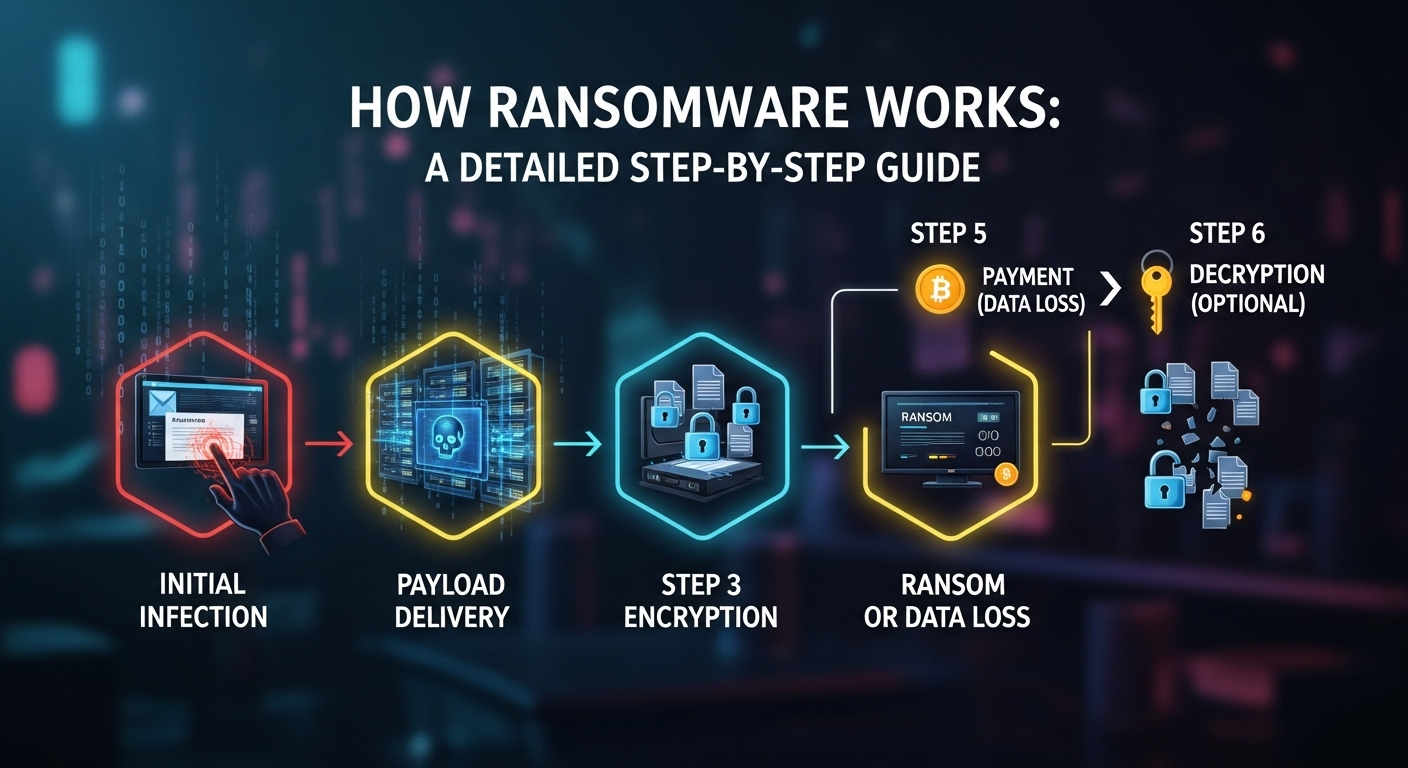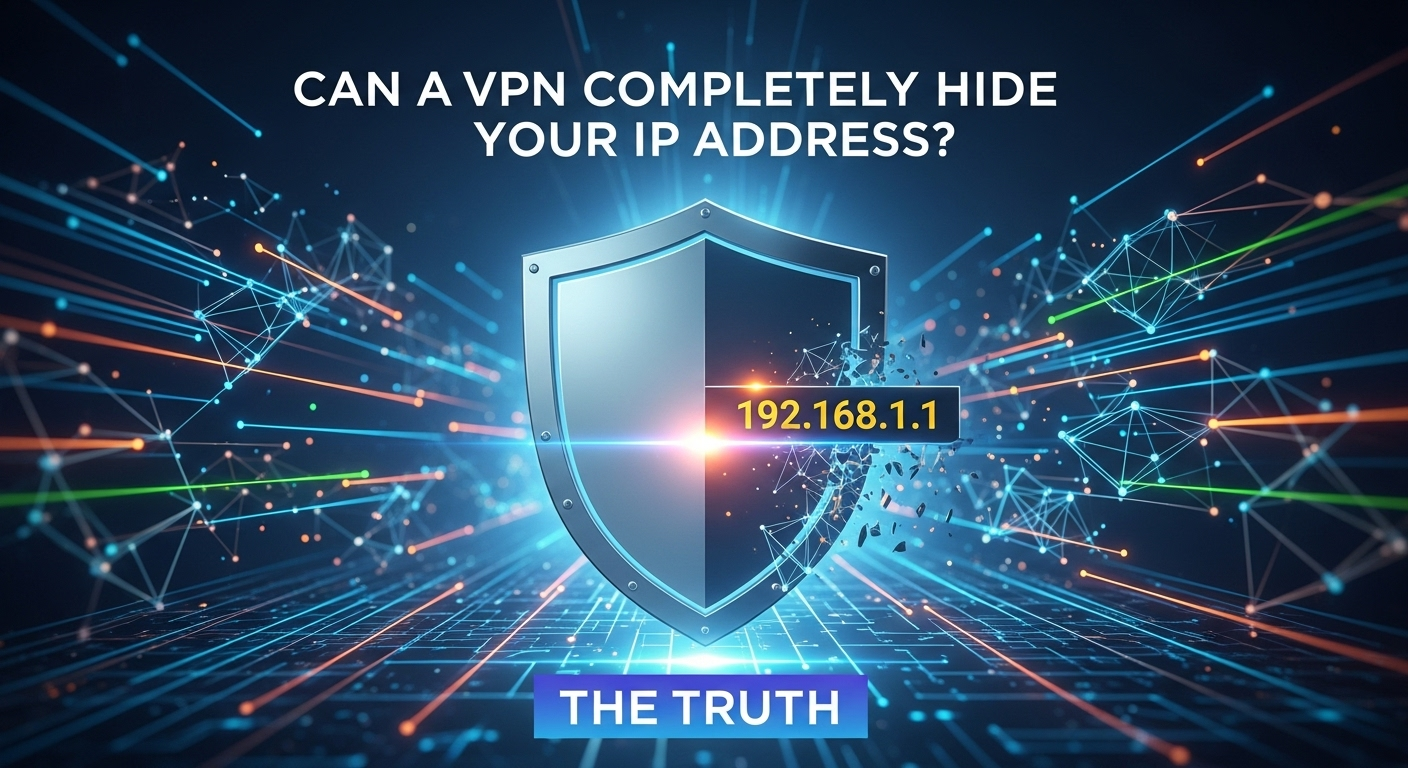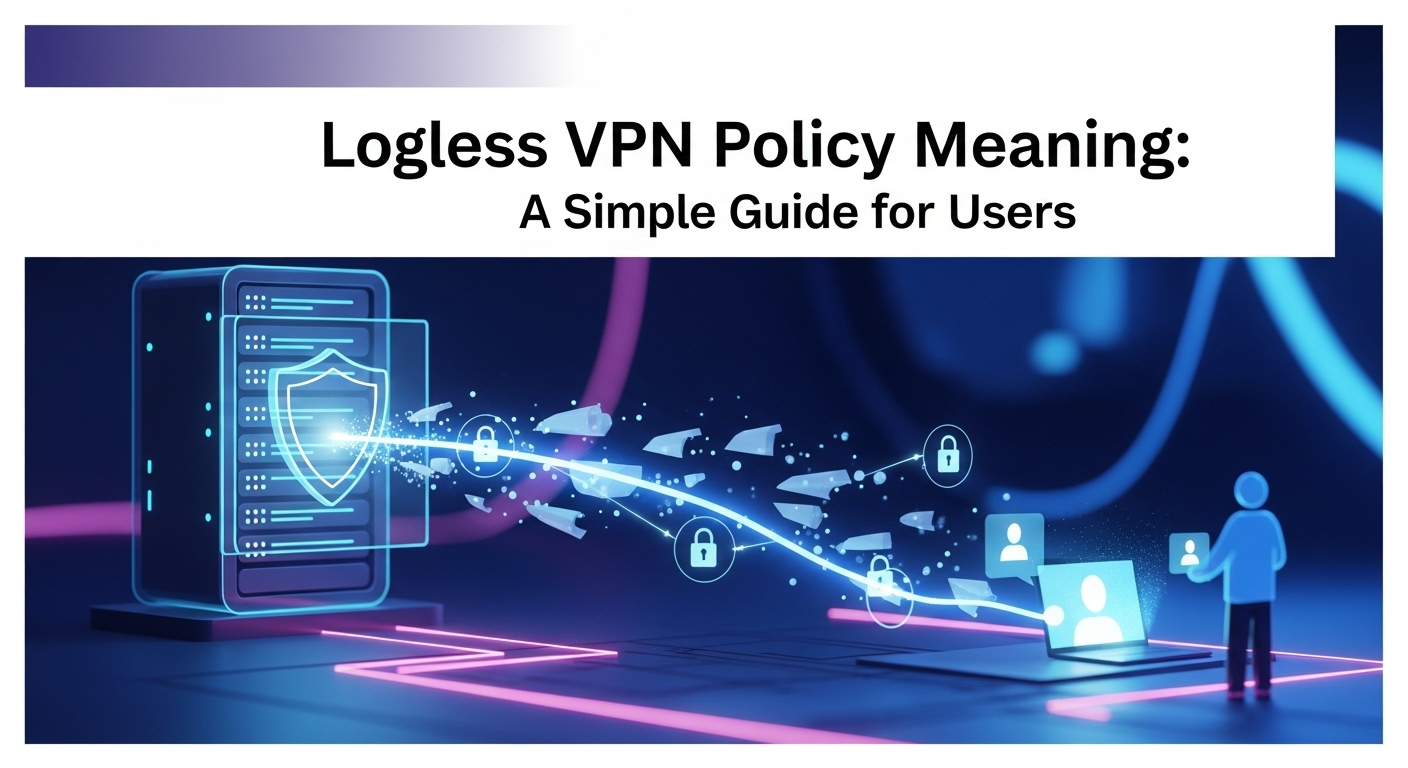Table of Contents
ToggleUnderstand the Risks: Why Internet Safety Matters
The internet is an incredible tool, but it also presents many dangers that we often overlook. Cybercriminals use tactics such as phishing scams, malware infections, and data breaches to exploit users who are unaware of the risks. Without proper internet risk management, anyone can become a victim.
One of the biggest threats today is identity theft, where hackers steal personal details to commit fraud. Many people unknowingly share too much information online, making them easy targets. Even something as simple as sharing your birthdate on social media can be used to crack security questions and gain access to your accounts.
Additionally, online scams are becoming more sophisticated. Fraudsters disguise themselves as legitimate businesses, sending fake emails or messages to trick users into revealing sensitive information. Learning online safety strategies can help you recognize and avoid these traps.
Use Strong and Unique Passwords
A secure internet habit starts with creating strong passwords. Many people make the mistake of using the same password for multiple accounts, which makes it easier for hackers to gain access if one site is compromised.
To strengthen your security:
- Use a combination of letters, numbers, and symbols in your passwords.
- Avoid using personal information such as birthdays or pet names.
- Consider using a password manager to generate and store passwords securely.
Another important practice is enabling two-factor authentication (2FA) whenever possible. This adds an extra layer of security by requiring a second verification step, such as a text message or authentication app, before granting access to your account.
Beware of Phishing Scams and Suspicious Links
Phishing attacks remain one of the most effective ways hackers steal personal information. Cybercriminals send emails or messages pretending to be from trusted companies, tricking users into clicking malicious links.
To avoid falling victim:
- Always verify the sender’s email address before clicking any link.
- Be cautious of messages that create a sense of urgency, such as warnings about “account suspension” or “suspicious activity.”
- Never enter your login credentials on unfamiliar websites—always visit the official website by typing the URL manually.
Using internet security advice, such as installing a browser extension that detects phishing attempts, can also help keep you safe while browsing.
Secure Your Internet Connection
Many people unknowingly expose themselves to cyber threats by using unsecured Wi-Fi networks, such as public hotspots in coffee shops or airports. Secure internet usage requires being mindful of where and how you connect.
To stay protected:
- Avoid accessing sensitive information, such as online banking, when connected to public Wi-Fi.
- Use a Virtual Private Network (VPN) to encrypt your connection and hide your IP address.
- Ensure your home Wi-Fi is secure by using a strong password and keeping your router’s firmware updated.
A safe browsing practice is to always check for HTTPS in a website’s URL, which indicates a secure connection.
Keep Software and Devices Updated
Cybercriminals exploit vulnerabilities in outdated software to launch attacks. Keeping your devices up to date is a crucial cybersecurity best practice that protects you from potential threats.
Here’s what you should do:
- Regularly update your operating system, browsers, and apps to patch security flaws.
- Enable automatic updates whenever possible to ensure you’re always using the latest version.
- Install a trusted antivirus program to detect and remove malicious software.
Ignoring updates might seem harmless, but outdated software is an open invitation for hackers to gain control over your system.
Be Mindful of Social Media Privacy
Social media platforms are a goldmine for cybercriminals looking to gather personal information. Practicing internet privacy protection means being cautious about what you share publicly.
To enhance your privacy:
- Review your privacy settings and limit who can see your posts.
- Avoid sharing details such as your location, workplace, or daily routines.
- Be selective about friend requests—scammers often create fake profiles to gather information.
A good online safety strategy is to think twice before posting anything that could be used against you in the future.
Recognize and Avoid Online Scams
Online scams come in many forms, from fake job offers to investment fraud. The best internet safety guideline is to always verify before you trust.
Common red flags include:
- Unrealistic promises of wealth or prizes.
- Requests for sensitive information via email or text.
- High-pressure tactics demanding immediate action.
If something seems too good to be true, it probably is. Practicing safe online behavior means being skeptical and verifying sources before taking action.
Conclusion: Make Internet Safety a Daily Habit
The internet is an essential part of our lives, but staying safe requires continuous awareness and good internet safety habits. By using secure passwords, avoiding phishing scams, securing your connection, and being mindful of social media privacy, you can reduce your risk of cyber threats.
Cybercriminals are always evolving their tactics, which means we must stay informed and proactive. Following these web safety tips will help protect your personal information and create a safer online experience for everyone.
Stay cautious, stay secure, and practice safe browsing habits every day!