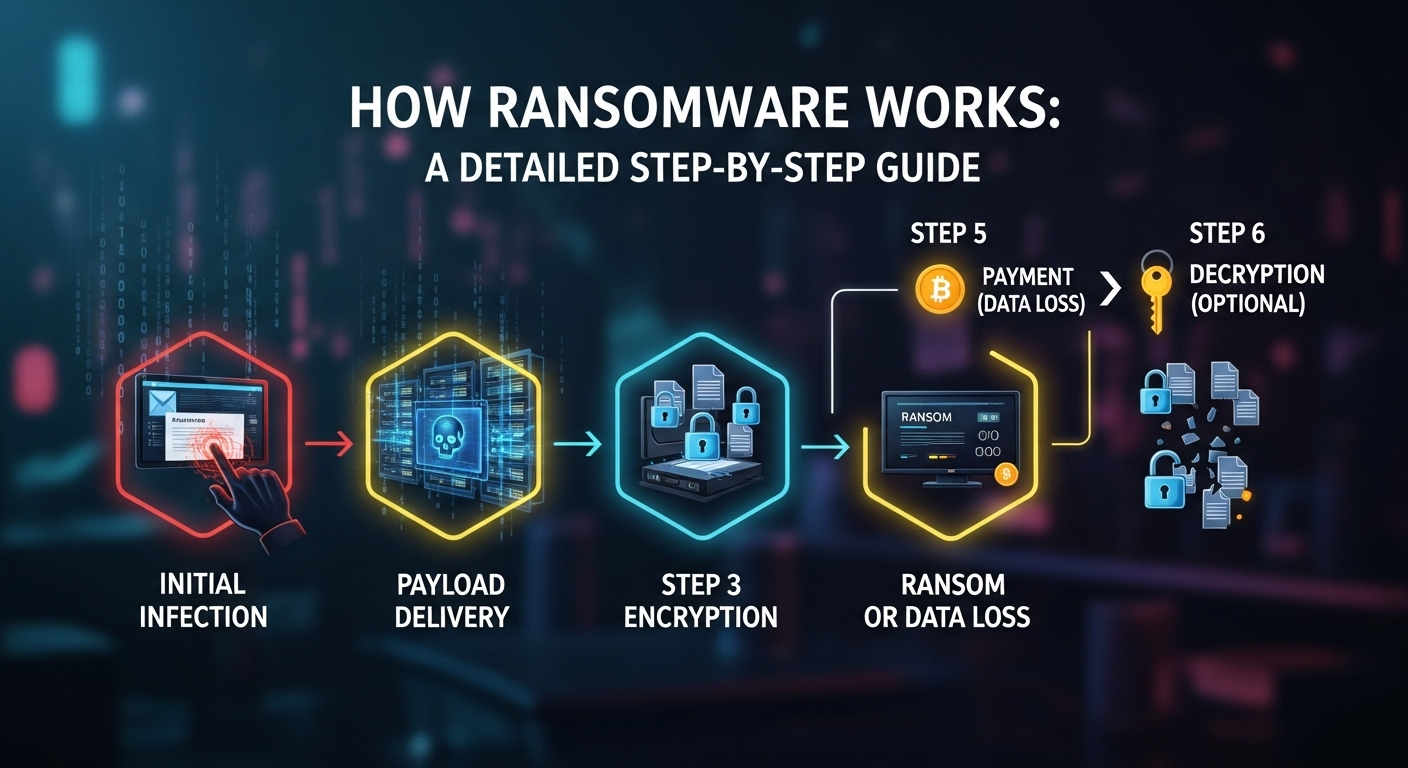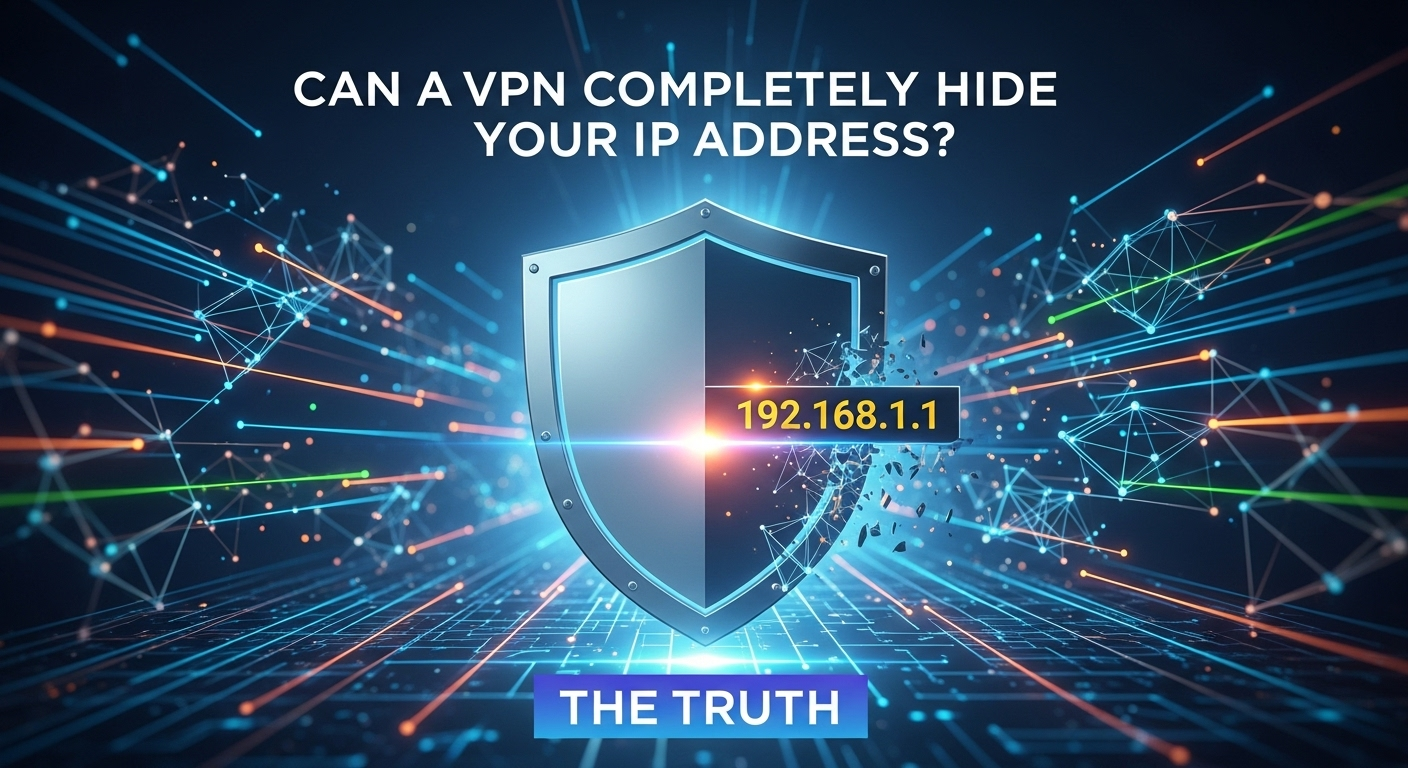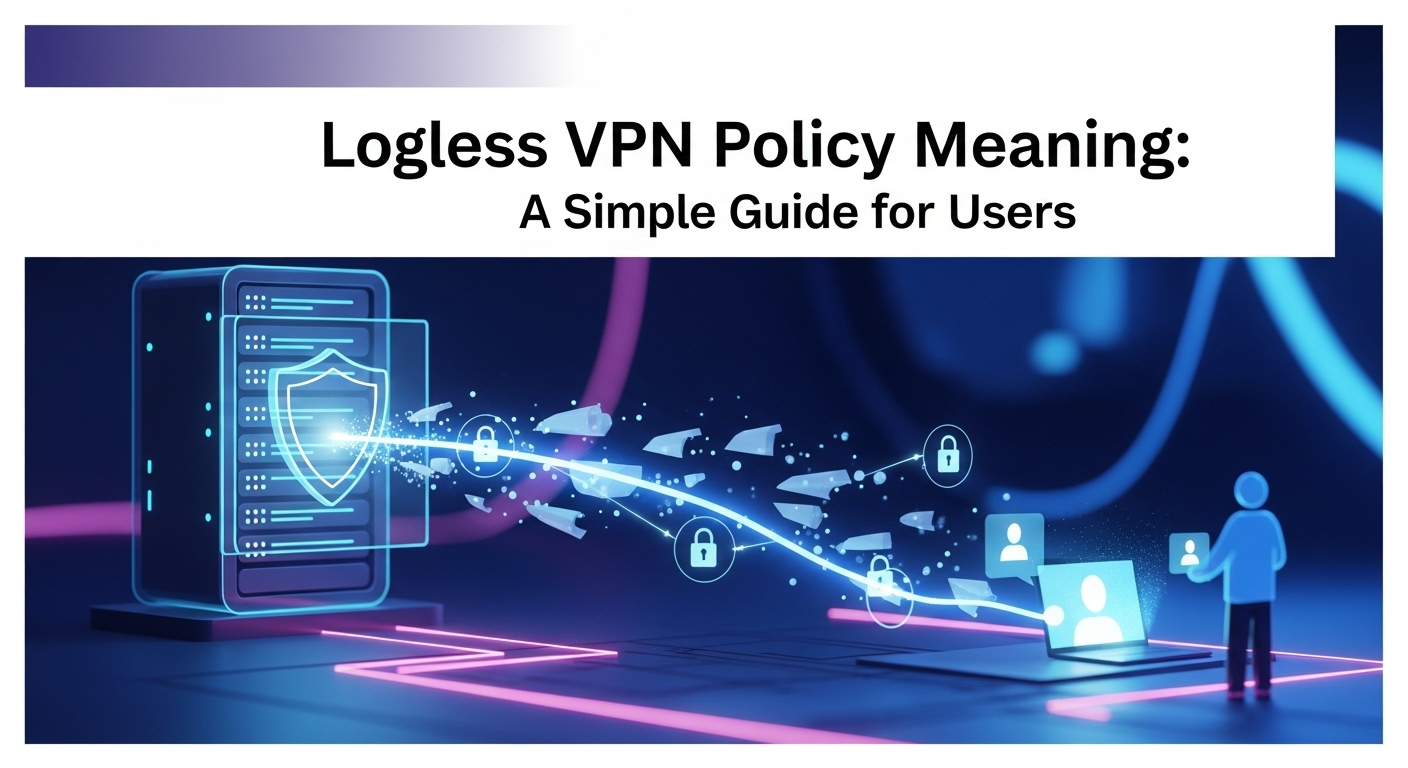Learn how to use VPN for Mobile Legends to reduce lag, switch servers, and play smoothly with friends worldwide. Step-by-step guide inside!
Ever felt the pain of lagging in the middle of an epic team fight in Mobile Legends? Or maybe you want to play with your buddy who lives in another region, but the game won’t let you connect to the same server.
That’s where VPN comes into play. In this guide, we’ll walk you through how to use VPN for Mobile Legends to improve your gaming experience, reduce latency, and unlock new opportunities.
I used to struggle with lag and matchmaking delays, especially during peak hours. Once I discovered how to use a VPN smartly, things changed—lower ping, better matchups, and a smoother experience overall.
Table of Contents
ToggleWhat is a VPN?
A VPN (Virtual Private Network) is like a secret tunnel for your internet. It hides your real location and encrypts your data so you can browse and game more securely.
Instead of connecting directly to a game server from your local network, the VPN reroutes your traffic through a server in a different location.
Think of it like this: if your game connection is a road, a VPN gives you access to a smoother expressway that might not be visible without the right tools.
VPNs are popular among gamers for bypassing geo-blocks, avoiding throttling, and connecting to lower-latency regions.
Why Use a VPN for Mobile Legends?
There are several compelling reasons to consider using a VPN while playing Mobile Legends:
- Reduce Lag & Ping: Some VPNs offer faster routes to game servers than your default ISP.
- Change Server Region: Want to play with friends overseas or sneak into a different matchmaking pool? VPN has your back.
- Bypass Regional Restrictions: Some areas restrict game content or access entirely. A VPN helps you dodge that.
- Avoid Throttling: Internet providers sometimes slow down gaming traffic. VPN help mask your activity.
In my case, switching to a Singapore-based server through VPN gave me smoother gameplay, even though I was physically located elsewhere.
Read More : Top 5 Benefits of Using a VPN for Digital Experience
How to Use VPN for Mobile Legends
Setting up a VPN for Mobile Legends is easier than you think. Just follow these steps:
1. Choose a Reliable VPN
Not all VPNs are created equal. Some slow down your connection, while others don’t offer the regions you need.
Here’s what to look for:
- Fast connection speeds
- Low latency servers
- Multiple server regions (especially Southeast Asia)
- Mobile app availability (iOS & Android)
- No data limits
Popular options include:
- ExpressVPN
- NordVPN
- Surfshark
- ProtonVPN
Free VPNs may work, but they often come with data caps or slower speeds. Choose wisely.
2. Install the VPN App
Once you pick your VPN, download the app from your device’s app store:
- Open Google Play Store or Apple App Store
- Search for your chosen VPN
- Tap Install and wait for the download
After installation, open the app and log in or sign up. Simple and straightforward.
Read More : How to Choose the Best VPN for Your Needs
3. Connect to the Right Server
This step is crucial. Choose a server that matches the game server region you want to access.
Tips for server selection:
- For faster matches, pick a server close to your game region
- To play in a new region, choose a distant VPN server
- Avoid overcrowded servers (some VPNs show server load)
Example: If you want to play in Japan, connect to a Japanese VPN server before launching Mobile Legends.
Read More : How to Optimize VPN for Remote Work Efficiency
4. Clear Mobile Legends Cache (Optional but Recommended)
Sometimes the game remembers your original location. To fully switch regions:
- Go to your phone’s Settings > Apps > Mobile Legends
- Tap ‘Storage’ > ‘Clear Cache’
This forces the game to re-check your location upon next launch. It’s not required, but can help with smooth region switching.
5. Launch Mobile Legends
Once connected to the VPN and (optionally) cleared the cache, fire up the game!
Check your ping and see if you’re placed in the right server pool. You might notice:
- Different lobby visuals or language
- New event access
- Changed match difficulty (based on region skill level)
Important Tips
Using a VPN for gaming can be game-changing, but there are a few best practices to follow:
- Use a paid VPN for reliability and consistent speeds.
- Test different servers to find the best latency for your setup.
- Keep your VPN updated to avoid compatibility issues.
- Monitor your data usage, especially if you’re on a capped plan.
- Reconnect VPN if you get kicked or experience unusual lag.
For more VPN use cases, check out our guide on how to use VPN for TikTok in iPhone.
FAQs
Can you use a VPN to play Mobile Legends?
Yes! Using a VPN to play Mobile Legends is completely possible and widely done by players around the world. Just make sure you’re using it responsibly, as excessively switching regions may trigger game security alerts.
How to use VPN for mobile games?
It’s almost the same process for any game:
- Choose a VPN provider
- Connect to the server region of your choice
- Launch the mobile game
VPNs can help you access new content, improve latency, and play with friends from other countries.
How to use VPN in ML to change location?
To change your location in Mobile Legends:
- Open your VPN app
- Connect to a server in the desired region
- Clear your Mobile Legends cache
- Relaunch the game
This can change your matchmaking region, give access to regional events, and sometimes even alter available skins and promos.
Which free VPN is best for Mobile Legends?
Free VPNs are a mixed bag. If you’re just testing, try:
- ProtonVPN (free plan with no data limits)
- Windscribe (limited free data)
- TunnelBear (easy to use, limited data)
But for consistent performance, especially during ranked games, a paid VPN is highly recommended.
Time to Level Up
Learning how to use VPN for Mobile Legends can seriously improve your gameplay. Whether it’s for lag reduction, changing regions, or unlocking exclusive content, the benefits are clear. I personally saw a big jump in my performance and fun once I started using a VPN smartly.
Just remember to pick a reliable provider, connect to the right server, and enjoy the game with fewer interruptions.
Want more tips like this? Visit vpnpieces.com for other VPN tutorials that actually make sense.
Now it’s your turn. Try a VPN and experience Mobile Legends like never before. Ready to slash the lag and dominate the battlefield?