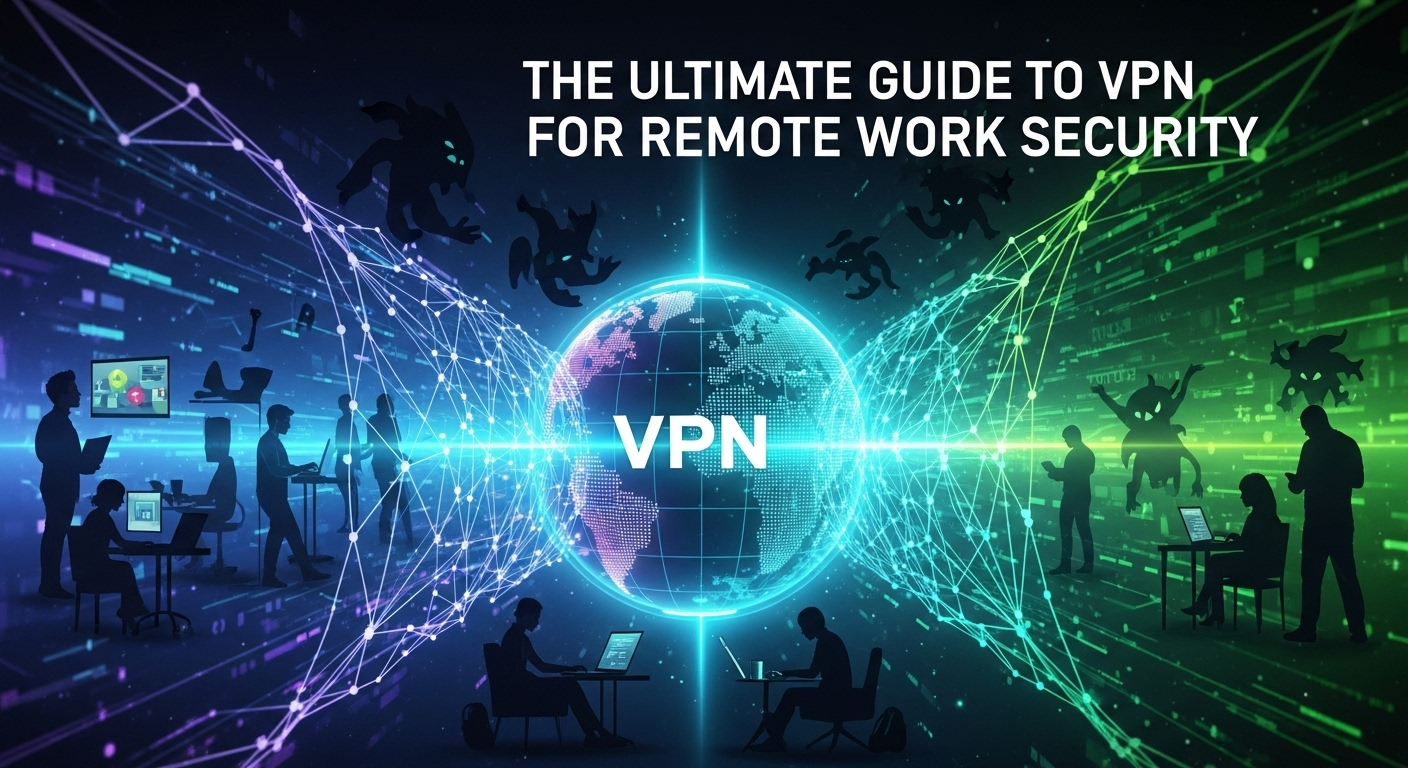In an era where the traditional office has expanded to include living rooms, coffee shops, and co-working spaces across the globe, the conversation around digital security has never been more critical. The flexibility of remote work brings undeniable benefits, but it also opens up a new frontier of vulnerabilities that cybercriminals are eager to exploit. Protecting sensitive company data and personal information is no longer just the IT department's responsibility; it's a crucial part of every remote worker's daily routine. This is where a robust VPN for remote work security transitions from a "nice-to-have" tech accessory to an absolutely essential tool for professional survival and integrity.
Table of Contents
ToggleUnderstanding the 'Why': The Critical Need for VPNs in a Remote World
The global shift towards remote and hybrid work models is not a fleeting trend but a permanent evolution in the professional landscape. Companies and employees alike have embraced the autonomy and efficiency it offers. However, this distributed workforce model fundamentally alters the security perimeter. Instead of a single, fortified office network, companies now rely on dozens, hundreds, or even thousands of individual, often unsecured, home networks. This decentralization creates a significantly larger attack surface for malicious actors.
Each remote worker's connection is a potential gateway into the corporate network. Home Wi-Fi routers, often configured with default passwords and outdated firmware, are low-hanging fruit for hackers. Public networks, like those found in cafes or airports, are even more perilous, acting as hunting grounds for data thieves. Without a protective layer, every email sent, every file downloaded, and every password entered while connected to these networks is at risk of interception. The potential consequences range from individual identity theft to catastrophic corporate data breaches, costing millions in damages and eroding customer trust.
This is precisely the problem a Virtual Private Network (VPN) is designed to solve. It acts as a secure, encrypted tunnel for your internet traffic, shielding it from prying eyes. By routing your connection through a private server, a VPN makes your online activities invisible to anyone on the same network, including cybercriminals, your Internet Service Provider (ISP), and opportunistic snoopers. For a remote workforce, a VPN isn't just about privacy; it's a foundational pillar of a secure and resilient remote work infrastructure, ensuring that business can continue securely, no matter where an employee logs on.
What is a VPN and How Does it Bolster Remote Work Security?
At its core, a VPN is a service that creates a secure and encrypted connection over a less secure network, such as the public internet. Imagine you are sending a valuable package through the mail. Without a VPN, it’s like sending that package in a clear, unlocked box. Anyone who handles it can see what’s inside and even tamper with it. Using a VPN is like placing that package inside a locked, opaque steel safe before mailing it. The safe (the VPN tunnel) travels through the same postal system (the internet), but no one can see what's inside or access its contents until it reaches its intended recipient with the correct key.
This "digital safe" is created through two key processes: tunneling and encryption. Tunneling encapsulates your data packets within other packets before sending them across the internet. This creates a private 'tunnel' through the public network. More importantly, everything inside this tunnel is encrypted. This means the data is scrambled into an unreadable code. Even if a hacker managed to intercept your data, they would only see a jumble of nonsensical characters without the specific decryption key, which resides only on your device and the VPN server. A VPN also masks your real IP address, replacing it with the IP address of the VPN server you connect to, further anonymizing your online presence and location.
For remote workers, the practical applications of this technology are immense. When you connect to your company’s servers to access sensitive files, a VPN ensures that the connection is completely private and secure, preventing man-in-the-middle attacks. When you're working from a hotel with notoriously insecure Wi-Fi, a VPN encrypts your entire session, protecting your login credentials, client communications, and proprietary data. It essentially recreates the security of a physical office network, allowing you to work from anywhere with confidence and peace of mind.
The Core Components of VPN Security
The strength of a VPN is determined by its underlying technology, primarily its encryption standards and tunneling protocols. These elements work in tandem to create the secure environment necessary for remote work. Understanding them helps in differentiating a robust, enterprise-grade VPN from a flimsy, consumer-grade one that offers a false sense of security.
The gold standard for encryption today is AES (Advanced Encryption Standard) 256-bit encryption. This is the same level of encryption used by governments, militaries, and financial institutions worldwide to protect top-secret information. It is, for all practical purposes, unbreakable by brute force. When a VPN service advertises AES-256, it means your data is being scrambled with a key of such complexity that it would take the world's most powerful supercomputers billions of years to crack. For remote work security, settling for anything less is an unnecessary risk.
Tunneling Protocols: The Highways of Your Data
Tunneling protocols are the sets of rules that determine how your data tunnel is built and maintained. Different protocols offer varying balances of speed, stability, and security. OpenVPN is a highly versatile and secure open-source protocol, long considered the industry standard for its reliability. IKEv2/IPsec is known for its stability and speed, especially on mobile devices, as it can re-establish a connection quickly if you switch between Wi-Fi and cellular data. The newest major protocol, WireGuard, is a game-changer, offering blazing-fast speeds and top-tier security with a much leaner codebase, making it easier to audit and less prone to vulnerabilities. A quality VPN provider will offer a choice of these protocols to suit different needs.
Essential Features Beyond the Basics
Beyond core encryption and protocols, several features are non-negotiable for anyone serious about VPN for remote work security. A Kill Switch is arguably the most important. This feature automatically cuts off your internet access if the VPN connection ever drops unexpectedly. This prevents your data and real IP address from being momentarily exposed. Without a kill switch, a brief VPN disconnection could leak sensitive information without you even realizing it.
Another critical feature is DNS Leak Protection. When you type a website address into your browser, your device sends a DNS (Domain Name System) request to translate that name into an IP address. Sometimes, these requests can 'leak' outside the VPN tunnel and go through your ISP's default servers, revealing your browsing activity. A secure VPN forces all DNS requests through the encrypted tunnel to its own DNS servers, ensuring that your entire online activity, not just your traffic, remains private and secure.
The Top Cybersecurity Threats Facing Remote Workers
The distributed nature of remote work has created a fertile ground for a variety of cybersecurity threats. Cybercriminals have adapted their tactics to target the weakest link in the corporate chain: the individual employee operating outside the fortified corporate network. These threats are not abstract; they are active, evolving, and specifically tailored to exploit the common vulnerabilities of a work-from-home setup.
One of the most common attacks is the Man-in-the-Middle (MitM) attack, especially prevalent on public Wi-Fi networks. In this scenario, a hacker positions themselves between your device and the internet connection point (the router). They can then intercept, read, and even alter the data being transmitted. Without encryption, your login credentials, financial details, and confidential work documents are completely exposed. Another significant threat is phishing, where attackers send fraudulent emails disguised as legitimate communications to trick employees into revealing sensitive information or deploying malware, like ransomware, onto their devices.
A VPN stands as a powerful first line of defense against many of these threats. By encrypting all data leaving your device, it renders MitM attacks completely ineffective. Even if a hacker intercepts your data stream, they will only capture an unreadable block of encrypted code. While a VPN doesn't directly stop phishing emails, it plays a crucial role in the broader security ecosystem. Many premium VPN services include features that block known malicious websites and trackers, so if an employee clicks on a phishing link, the VPN can prevent the device from connecting to the dangerous destination, thwarting the attack.
The Unseen Dangers of Public and Home Wi-Fi
Public Wi-Fi networks are notoriously insecure. They often lack strong encryption (if any) and are shared by countless unknown users, making them a hacker’s paradise. A common tactic on these networks is deploying a “rogue hotspot” or “evil twin” — a fake Wi-Fi network with a legitimate-sounding name (e.g., “FreeAirportWiFi”). When you connect, the hacker has full control over your internet traffic. Even your home Wi-Fi is not immune. Many people use weak, default passwords and fail to update their router’s firmware, leaving it vulnerable to known exploits that can be automated by bots scanning for insecure devices.
A VPN neutralizes these threats by creating a layer of security that is independent of the local network's integrity. When you activate your VPN, you are essentially placing a secure bubble around your connection. It doesn't matter how insecure the Wi-Fi network is because your data is encrypted before it ever reaches the router. This means you can work securely from a cafe, airport lounge, or hotel room, knowing that your sensitive corporate data is completely shielded from any potential eavesdroppers on the network.
Geolocation Tracking and Data Privacy
Every device connected to the internet has a public IP address, which acts like a digital street address. This IP address reveals your approximate physical location to websites, advertisers, and, unfortunately, malicious actors. For remote workers dealing with sensitive client data or operating under specific regional data compliance laws like GDPR, this can be a significant privacy and security concern. Companies and hackers can use your IP address to track your movements, build a profile of your online habits, and even target you with location-specific attacks.
A VPN is the most effective tool for preventing IP-based tracking. When you connect to a VPN server, your real IP address is masked and replaced with the IP address of that server. If you are in New York but connect to a VPN server in Switzerland, all websites and online services will see you as if you are connecting from Switzerland. This not only protects your physical location and a key piece of your personal information but also allows you to bypass geo-restrictions, which can be essential for remote workers who need to access region-locked company resources or services while traveling.
Choosing the Right VPN for Your Remote Work Needs
With a flood of VPN providers on the market, all claiming to be the fastest and most secure, choosing the right one can feel overwhelming. However, not all VPNs are created equal, and the distinction between a consumer-grade VPN designed for streaming and a business-grade VPN designed for security is crucial. For professional use, where the security of company and client data is at stake, the selection criteria must be stringent. The "free VPN" model, in particular, should be viewed with extreme skepticism for professional purposes.
Free VPN services have to make money somehow, and it's often by harvesting and selling user data to advertisers and data brokers—the very thing a VPN is supposed to prevent. They typically offer limited server options, slow speeds, and weak security features, making them unsuitable for the demands of remote work. A reputable, paid VPN service, on the other hand, operates on a transparent business model where the user pays for a secure service. This aligns the provider's interests with the user's, as their reputation depends on protecting privacy and providing a high-quality, reliable connection.
When evaluating a VPN specifically for remote work, the focus should be on security, performance, and features that support a professional workflow. This means looking beyond marketing claims and digging into the technical specifications, privacy policies, and business-oriented functionalities. A small monthly investment in a high-quality VPN is an insignificant price to pay for the robust security and peace of mind it provides, safeguarding both your personal career and your company's digital assets.
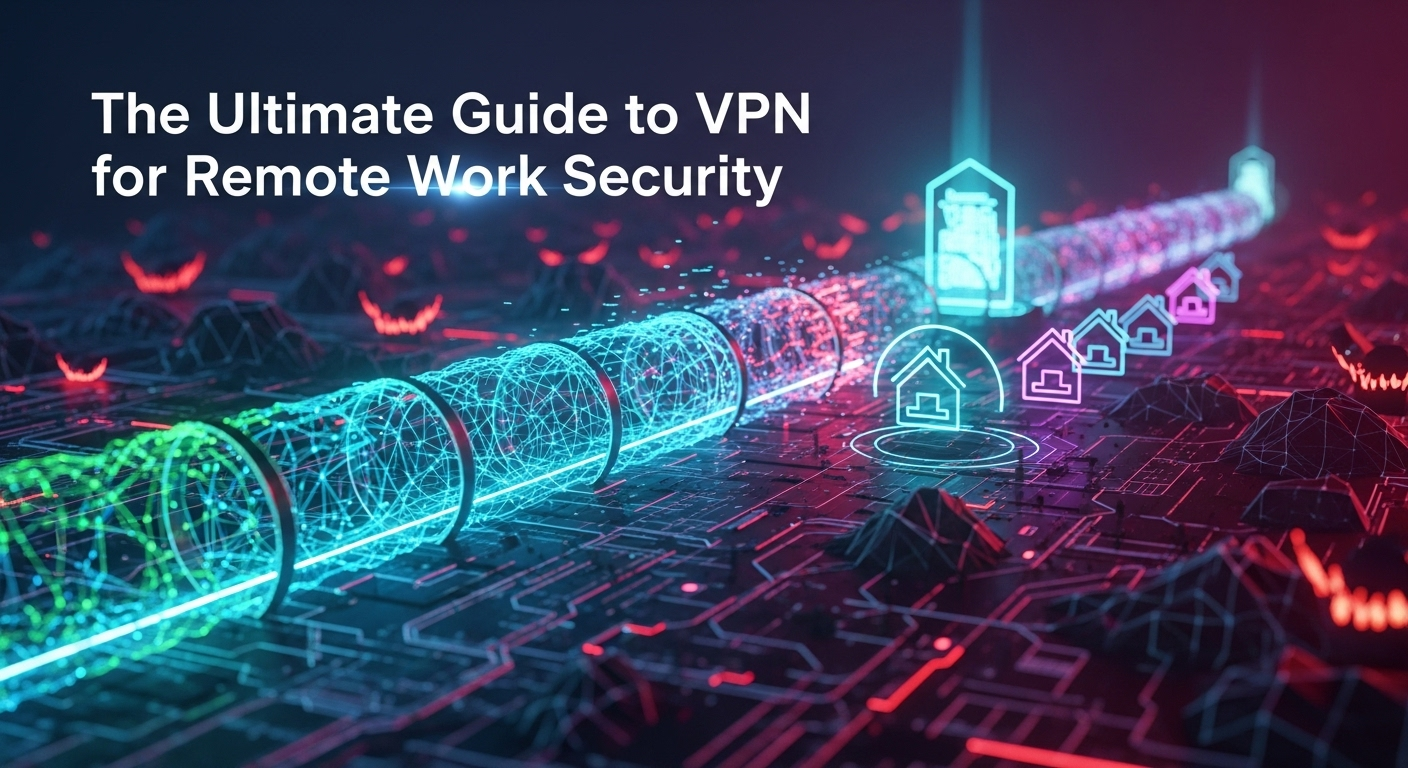
Key Criteria for Selecting a Business-Grade VPN
To ensure you’re choosing a truly secure and effective VPN, evaluate providers based on a consistent set of criteria. First and foremost is security and privacy protocol. Look for providers that offer AES-256 encryption, a choice of modern protocols like OpenVPN and WireGuard, a strict and independently audited no-logs policy, and features like a Kill Switch and DNS leak protection. A no-logs policy is critical; it ensures the VPN provider does not store any information about your online activities.
Performance is another key factor. A slow, unreliable VPN connection can cripple productivity. Look for providers with a large, geographically diverse network of servers. This allows you to connect to a server close to your physical location for better speeds and also provides options for accessing geo-restricted content when needed. Check independent reviews and speed tests to gauge real-world performance. For businesses, team management features are a significant plus. Services designed for teams allow a single administrator to manage user accounts, set permissions, and ensure the entire team is protected under one umbrella, often with dedicated IP addresses available for consistent and secure access to specific corporate resources.
| Feature | Why It's Important for Remote Work | What to Look For |
|---|---|---|
| Strong Encryption | The foundation of data security; makes intercepted data unreadable. | AES-256 bit encryption is the industry standard. |
| Audited No-Logs Policy | Ensures the VPN provider doesn't store or sell your activity data. | A clear privacy policy verified by a reputable third-party audit. |
| Kill Switch | Prevents data leaks by cutting internet if the VPN connection drops. | An essential, non-negotiable feature for any secure VPN. |
| Server Network & Speed | Impacts productivity and ability to bypass geo-restrictions reliably. | Wide global server distribution; protocols like WireGuard for speed. |
| Team Management | Simplifies deployment and management for businesses with multiple users. | Centralized billing, user management dashboard, dedicated IPs. |
| Customer Support | Provides help when technical issues arise, preventing downtime. | 24/7 live chat support is the gold standard. |
Implementing a VPN Strategy: Best Practices for Businesses and Individuals
Simply subscribing to a VPN service is only the first step. To truly harness its protective power, both individuals and organizations need to adopt a strategic approach to its implementation and use. For a business, this means integrating the VPN into a comprehensive IT security policy. For an individual remote worker, it involves cultivating habits that ensure the VPN is used consistently and correctly. A tool is only as effective as the person or policy wielding it.
For organizations, the goal is to make secure connectivity the default, not an option. This starts with creating a clear and mandatory remote access policy. The policy should explicitly state that all access to company networks, servers, and cloud-based resources must be conducted through the company-approved VPN. This removes ambiguity and ensures a uniform security standard across the entire workforce, regardless of an employee's location or the network they are using. Training is also a key component; employees need to understand why the VPN is necessary and how to use it properly.
Individuals, whether they are freelancers or part of a larger company, must also take personal responsibility. The most effective personal VPN strategy is to adopt an "always-on" approach. Configure the VPN application to launch and connect automatically on system startup. This ensures you are protected from the moment your device is online, eliminating the risk of forgetting to enable it. Regularly checking that features like the Kill Switch are active and understanding how to choose the optimal server for your needs (e.g., closest for speed, specific country for access) are habits that transform a VPN from an application you occasionally use into a constant, invisible shield.
For Businesses: Building a Secure Remote Access Policy
A robust remote access policy is proactive, not reactive. It should begin with mandating VPN usage for all employees. This rule should be enforced technically wherever possible, for instance, by configuring firewalls and servers to only accept connections from company-whitelisted VPN IP addresses. This ensures that even if an employee forgets to connect, they simply won’t be able to access sensitive resources, effectively forcing compliance.
Furthermore, a forward-thinking policy integrates the VPN into a broader Zero Trust security model. The Zero Trust philosophy operates on the principle of "never trust, always verify." It means that no user or device is trusted by default, even if it's connected to the corporate network via a VPN. Access to applications and data is granted on a limited, need-to-know basis after verifying identity, often through multi-factor authentication (MFA). In this framework, the VPN secures the connection path, while Zero Trust principles secure the endpoints and resources within that path, creating a multi-layered and highly resilient defense system.
For Individuals: Daily VPN Best Practices
To maximize your personal remote work security, make consistent VPN use a seamless part of your workflow. The single most effective habit is to enable the "connect on launch" or "auto-connect" feature in your VPN’s settings. This ensures you are always protected without having to think about it. If you’re working with highly sensitive data, it’s also wise to periodically check your connection to ensure the Kill Switch is enabled and that you don’t have any DNS leaks, which most premium VPN apps allow you to test.
Another best practice is to be strategic about server selection. While connecting to the "fastest" or "closest" server is generally best for performance, there are times when you might need to choose a specific location. For example, if you need to access a company intranet that is only available to users in the United States, you would need to connect to a US-based server. Understanding how to switch servers effectively turns your VPN into a more versatile tool for both security and productivity. Finally, always keep your VPN application updated to ensure you have the latest security patches and features.
FAQ: Frequently Asked Questions about VPNs for Remote Work
Q1: Can my employer see my internet activity if I use their company-provided VPN?
A: Yes, and they should be able to. When you connect to a corporate VPN, the primary goal is to securely access the company's network. The IT department can and will monitor the traffic that flows through their servers to ensure security, compliance, and proper use of company resources. However, they generally cannot see your non-work internet activity if you use a "split-tunneling" feature, which routes only work-related traffic through the VPN while your personal browsing goes through your regular internet connection.
Q2: Will using a VPN significantly slow down my internet connection?
A: A VPN will almost always introduce some reduction in speed because your data has to travel an extra step (to the VPN server) and undergo encryption and decryption. However, with modern premium VPNs and fast protocols like WireGuard, this speed loss is often negligible and not noticeable for most work-related tasks like emailing, video conferencing, and file transfers. To minimize speed loss, connect to a VPN server that is geographically close to you.
Q3: Is a free VPN good enough for professional remote work?
A: No, a free VPN is generally not recommended for remote work. Free VPNs often have subpar security, suffer from slow speeds and data caps, and may even log and sell your data to third parties. For professional use, where sensitive data and company security are at risk, investing in a reputable, paid VPN service is a necessary business expense.
Q4: I have a strong password on my home Wi-Fi. Do I still need a VPN?
A: Yes. A strong Wi-Fi password protects your local network from unauthorized access, which is important. However, it does not encrypt your internet traffic once it leaves your router. Your Internet Service Provider (ISP) can still see every website you visit, and you are still vulnerable to threats on the wider internet. A VPN encrypts your data for its entire journey across the internet, providing a layer of security that a Wi-Fi password alone does not.
Q5: What is the main difference between a VPN and a proxy?
A: A proxy server simply routes your traffic through a different server to mask your IP address. However, most proxies do not encrypt your traffic. A VPN does both: it routes your traffic through a secure server and it applies strong, end-to-end encryption to all your data. For security purposes, a VPN is vastly superior to a simple proxy.
Conclusion
In the modern professional landscape, remote work is no longer a privilege but a standard mode of operation. With this shift comes the shared responsibility of safeguarding digital information. The security perimeter has dissolved, and the integrity of a company's data now rests on the security of each individual remote connection. An unsecured connection is a liability, an open invitation for cyber threats that can have devastating consequences.
A high-quality VPN is the single most effective and accessible tool to mitigate these risks. It is the digital equivalent of locking the office door behind you. By encrypting your internet traffic and masking your IP address, a VPN for remote work security creates a private, secure environment for you to work from anywhere in the world with confidence. It protects against data interception on public Wi-Fi, ensures privacy from ISP tracking, and serves as a foundational element of any robust corporate security policy.
Choosing, implementing, and consistently using the right VPN is not a matter of technical luxury; it is a fundamental best practice for professional diligence in the 21st century. It is an investment in your own security, your company's resilience, and the trust your clients place in you. In the age of the distributed workforce, a VPN is not just a feature—it is an absolute necessity.
***
Summary
This comprehensive guide, "The Ultimate Guide to VPN for Remote Work Security," details the critical role of Virtual Private Networks (VPNs) in the modern remote work environment. It establishes that with the rise of distributed workforces, traditional office security perimeters are obsolete, making individual connections the new frontier for cyber threats. The article explains that a VPN is an essential tool, not a luxury, for protecting sensitive data by creating a secure, encrypted tunnel for all internet traffic.
The guide breaks down how a VPN works through tunneling and encryption (specifically AES-256), and highlights non-negotiable features like a Kill Switch and DNS Leak Protection. It outlines the primary threats facing remote workers, such as Man-in-the-Middle attacks on public Wi-Fi and IP-based tracking, and explains how a VPN effectively mitigates these risks. A significant portion of the article is dedicated to providing actionable advice on choosing the right VPN, emphasizing the need for paid, reputable services over free alternatives for professional use. It presents a clear table of criteria for selection, including security protocols, no-logs policies, performance, and team management features.
Finally, the article provides best practices for implementation for both businesses—by creating mandatory remote access policies integrated with Zero Trust models—and individuals, by adopting an "always-on" approach. The guide concludes with an FAQ section addressing common user questions and reinforces that a VPN is a foundational and non-negotiable component of modern professional and corporate security.