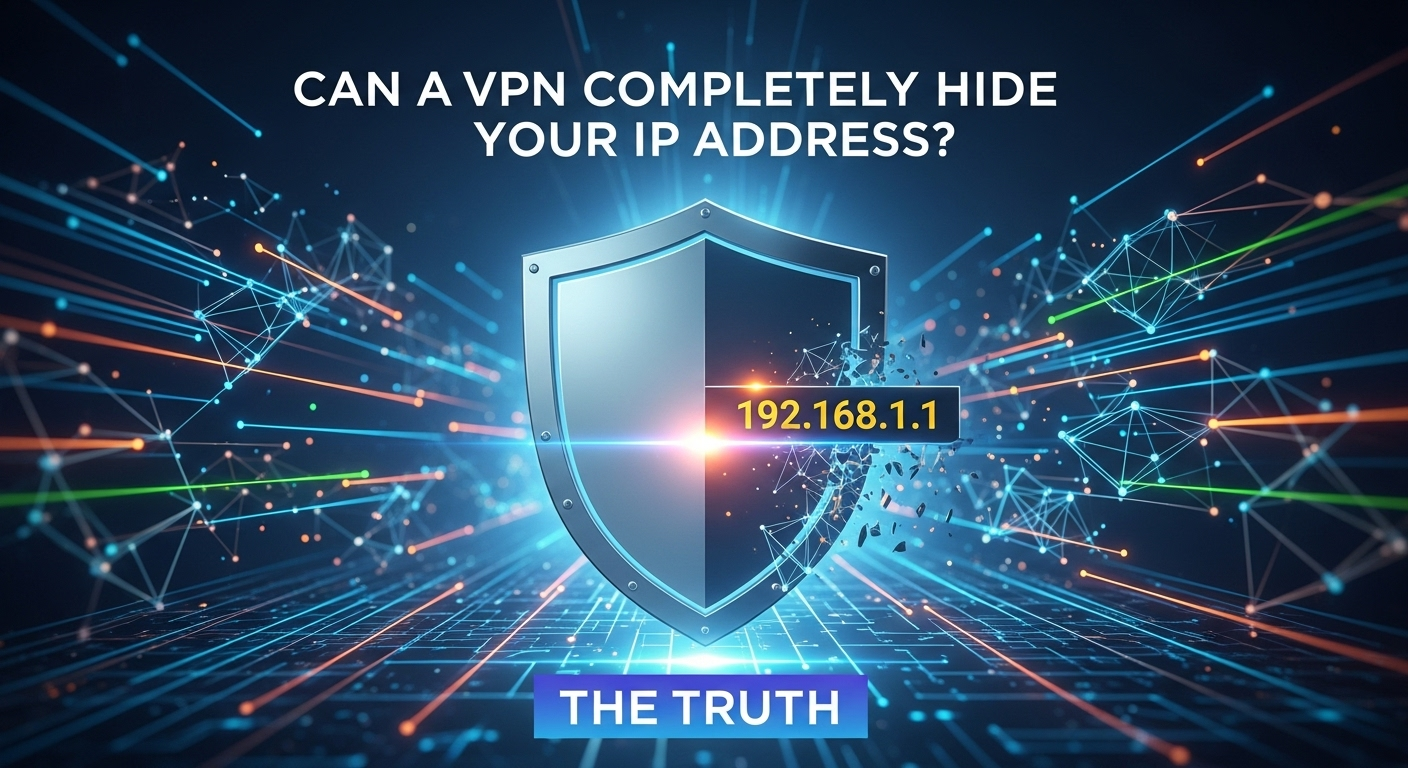In today’s digitally interconnected world, the concept of privacy feels increasingly elusive. Every click, search, and connection leaves a digital footprint, with your IP address acting as a unique identifier, linking your online activities back to you. This has led to a surge in the popularity of Virtual Private Networks (VPNs) as the go-to tool for digital anonymity. However, this raises a crucial question that lies at the heart of online security concerns. The quest for online privacy often leads to one critical question: can a VPN completely hide my IP address? While the simple answer is that a VPN is the most effective tool available to the public for this purpose, the word “completely” introduces a layer of complexity that demands a deeper, more truthful exploration.
In an era of pervasive tracking by corporations, governments, and malicious actors, understanding the capabilities and limitations of your privacy tools is paramount. A VPN works by creating an encrypted tunnel for your internet traffic and routing it through a server operated by the VPN provider. This process effectively replaces your real IP address with the IP address of the VPN server. To any website or online service you connect to, your location and identity appear to be that of the server, not your own. This fundamental mechanism is the cornerstone of how a VPN provides privacy and security.
However, the effectiveness of this process is not absolute. The promise of complete invisibility is contingent on several factors, including the quality of the VPN service, the configuration of your device, and your own online habits. A poorly configured or low-quality VPN can leak your real IP address, rendering its primary function useless. Furthermore, even with a perfect VPN connection, other tracking methods exist that can compromise your anonymity.
This article will pull back the curtain on the mechanics of VPNs and IP-hiding. We will explore how a VPN masks your IP address, investigate the common ways it can fail, and discuss other digital breadcrumbs that can reveal your identity. By the end, you will have a clear and realistic understanding of a VPN’s role in your digital privacy toolkit and know whether it can truly offer the complete anonymity many users seek.
Table of Contents
ToggleUnderstanding the Core Mechanism: How a VPN Masks Your IP
To grasp the limitations of a VPN, one must first appreciate its core function. A VPN is, at its heart, a sophisticated privacy tool designed to create a secure and private connection over a public network, like the internet. Its primary method for protecting your identity is by masking your Internet Protocol (IP) address. Think of your IP address as your home’s mailing address in the digital world. It’s a unique string of numbers assigned by your Internet Service Provider (ISP) that identifies your device on the internet, revealing your general geographic location.
When you connect to the internet without a VPN, your device communicates directly with websites and online services. This means your real IP address is visible to every site you visit, every server you connect to, and, of course, to your ISP, who can log all your activity. A VPN fundamentally alters this process. It acts as an intermediary, rerouting your traffic through one of its own private servers before sending it to its final destination. This single step is what obscures your IP.
The beauty of this system is its dual-layer protection. Not only is your IP address substituted, but the connection between your device and the VPN server is also heavily encrypted. This is known as the “VPN tunnel.” This encryption scrambles your data, making it unreadable to anyone who might try to intercept it, including your ISP or anyone snooping on a public Wi-Fi network. In essence, a VPN provides a new digital identity (the server’s IP) and a protective shield (the encryption) for your online journey.
The Encrypted Tunnel: Your Private Data Highway
The encrypted tunnel is arguably the most critical component of a VPN’s security. When you activate your VPN, it establishes a secure, point-to-point connection between your device and the VPN server. All data passing through this tunnel is encapsulated and encrypted using complex cryptographic protocols like OpenVPN or WireGuard. This process is akin to taking a letter, placing it inside a locked metal box, and then sending it, rather than simply mailing a postcard for all to read.
Even your own ISP, which facilitates your connection to the internet, cannot see the content of your traffic. They can detect that you are connected to a VPN server and see the volume of encrypted data being transferred, but they cannot decipher what websites you are visiting, what files you are downloading, or what messages you are sending. This is a massive step up in privacy, as ISPs in many countries are known to log user activity and may share or sell this data. The tunnel effectively creates a black box around your internet activity.
The Server Swap: Adopting a New Digital Identity
Once your data is securely inside the encrypted tunnel, it travels to the VPN server you’ve selected. This server can be located anywhere in the world, depending on the provider’s network. When the server receives your request (for example, to load a website), it decrypts it and sends it to the destination website on your behalf. Here is the crucial part: the server uses its own IP address for this request, not yours.
To the destination website, it appears as if the request originated directly from the VPN server. If you are in London and connect to a VPN server in Tokyo, every website you visit will see a Japanese IP address. They will tailor content, language, and restrictions based on that Tokyo IP. Your true IP address and location in London remain hidden, known only to the VPN provider (a point we will revisit later). This IP masking is what allows users to bypass geo-restrictions, access region-locked content, and significantly enhance their anonymity online.
The Cracks in the Armor: When a VPN Fails to Hide Your IP
While a high-quality VPN is exceptionally effective, the idea of “complete” and “unbreakable” anonymity is a myth. Several technical vulnerabilities and external factors can lead to your real IP address being exposed, even when you believe you are protected. These exposures, often called “leaks,” can completely undermine the privacy a VPN is meant to offer. Understanding these potential failures is just as important as understanding how a VPN works.
These leaks are not always the fault of a malicious or incompetent VPN provider. Sometimes, they are a result of the complex interactions between your operating system, your web browser, and the network protocols that govern the internet. A VPN is a software layer working on top of these existing systems, and conflicts or misconfigurations can create vulnerabilities.
The most common leaks include DNS leaks, WebRTC leaks, and IP leaks that occur when a VPN connection unexpectedly drops. A user who is unaware of these possibilities might browse the internet with a false sense of security, believing their IP is hidden when, in reality, it is being broadcast to third parties. This is why choosing a VPN with built-in protection against these leaks is non-negotiable for anyone serious about their privacy.
The Common Leaks: DNS, WebRTC, and IPv6
There are three primary types of leaks that users must be aware of. Each one represents a different way your real IP address can slip through the cracks of the VPN tunnel.
- DNS Leaks: The Domain Name System (DNS) is the internet’s phonebook. It translates human-readable domain names (like `google.com`) into machine-readable IP addresses. Normally, these DNS requests go to servers run by your ISP. A good VPN should route your DNS requests through its own encrypted tunnel to its own DNS servers. However, sometimes your OS or browser may default to sending the request to your ISP’s DNS servers, outside the VPN tunnel. This is a DNS leak. While the website you visit won’t see your IP, your ISP will have a record that you requested to visit that site, defeating a key purpose of the VPN.
- WebRTC Leaks: Web Real-Time Communication (WebRTC) is a technology built into most modern browsers (like Chrome, Firefox, and Edge) that allows for real-time voice and video communication directly in the browser. While useful, a vulnerability in WebRTC can be exploited by a website to request your real IP address, bypassing the VPN entirely. A simple script on a webpage can make this request, and your browser might respond with your true IP, exposing you instantly. Quality VPNs often have browser extensions or app-level features to specifically block WebRTC leaks.
- IPv6 Leaks: The internet is transitioning from an older IP standard (IPv4) to a newer one (IPv6). Many VPNs were originally built to handle only IPv4 traffic. If your ISP provides you with both an IPv4 and an IPv6 address, but your VPN only tunnels IPv4 traffic, any requests made over the IPv6 protocol will travel outside the VPN, completely unprotected. This will leak your IPv6 address, which can be tied directly back to you. Modern, premium VPNs now offer full IPv6 support and leak protection to prevent this.
The Unprotected Moment: VPN Connection Drops and the Kill Switch
A VPN connection is not infallible; it can drop for numerous reasons. This could be due to a temporary network issue, a server reboot, or changing Wi-Fi networks. When the VPN connection drops, your device will often automatically revert to its default, unsecured internet connection provided by your ISP. This happens in a split second, but it’s long enough for your apps and browser tabs to send and receive data, exposing your real IP address to any site or service you are connected to.
This is where a critical feature called a Kill Switch comes in. A kill switch acts as a fail-safe. It constantly monitors your connection to the VPN server. If the connection is ever interrupted, the kill switch immediately blocks all internet traffic from leaving your device. This ensures that no data is transmitted in the clear and your real IP address is never accidentally exposed. Once the secure VPN connection is re-established, the kill switch automatically restores your internet access. Using a VPN without an active kill switch is like a trapeze artist performing without a safety net; one slip can lead to a serious exposure.
Beyond the IP Address: Other Ways Your Identity Is Tracked
Hiding your IP address is a massive step towards online anonymity, but it’s only one piece of a much larger puzzle. It is a common misconception that with a hidden IP, you are completely invisible. The truth is that powerful entities have developed a host of sophisticated tracking methods that do not rely on your IP address at all. This is the new frontier of digital surveillance, and it’s essential to understand that a VPN alone cannot protect you from these techniques.
Your “digital footprint” is composed of hundreds of tiny data points that, when collected and analyzed, can create a uniquely identifiable profile of you and your device. This profile can be so specific that it can be used to track you across different websites and sessions, even when your IP address changes. These methods are used extensively by advertisers, data brokers, and social media platforms to build detailed profiles of your habits, interests, and identity.
Therefore, achieving true online anonymity requires a multi-layered approach. Hiding your IP with a VPN is the foundational layer, but you must also take steps to minimize your broader digital footprint. This involves being mindful of the services you use, a browser you choose, and the permissions you grant to websites and applications.
Browser Fingerprinting: The Unique You
Browser fingerprinting is a particularly insidious tracking method that does not require cookies or your IP address. A website can run a script that silently collects a wide range of information about your browser and device configuration. This includes:
- Your User-Agent string (browser type and version, OS)
- The fonts installed on your system
- Your screen resolution and color depth
- The plugins and extensions you have installed
- Your language settings and time zone
Individually, these data points are not very useful. However, when combined, they create a “fingerprint” that is highly unique. The Electronic Frontier Foundation’s Panopticlick project demonstrated that the vast majority of browsers have a unique fingerprint, making them easily trackable across the web. A VPN does absolutely nothing to stop browser fingerprinting because this information is freely offered up by your browser itself. Some privacy-focused browsers, like Brave or Tor Browser, include built-in anti-fingerprinting measures to combat this.
Cookies and Account Logins: The Obvious Identifiers
This is perhaps the most straightforward way you are tracked. When you log into your Google, Facebook, or Amazon account, you are explicitly telling that service who you are. It doesn’t matter if you’re using a VPN and your IP address says you’re in Switzerland; your login credentials identify you. These services can then track your activity across their platforms and, via tracking cookies, even across other websites that have their “Like” or “Sign in with Google” buttons embedded.
Cookies are small text files that websites store on your computer. While many are benign (like remembering items in your shopping cart), third-party tracking cookies are designed specifically to monitor your browsing habits across multiple sites to build an advertising profile. A VPN doesn’t block cookies. Managing them requires using browser settings to block third-party cookies, regularly clearing your cookie cache, and using privacy-enhancing browser extensions.
Choosing the Right VPN: Features That Bolster Anonymity
Given that a VPN’s ability to hide your IP can be compromised by leaks and external tracking, the choice of provider becomes critically important. Not all VPNs are created equal. A free or low-quality VPN might not only fail to protect you but could actively harm your privacy by logging your data, being riddled with leaks, or even containing malware. A trustworthy, premium VPN, on the other hand, will be built from the ground up with security and anonymity as its core principles.
When evaluating a VPN, you must look beyond the marketing claims of “total anonymity” and “military-grade encryption” (a largely meaningless term). Instead, you need to scrutinize a specific set of features and policies that directly impact its ability to protect your identity. These features are the difference between a VPN that provides a false sense of security and one that is a robust tool for digital privacy.
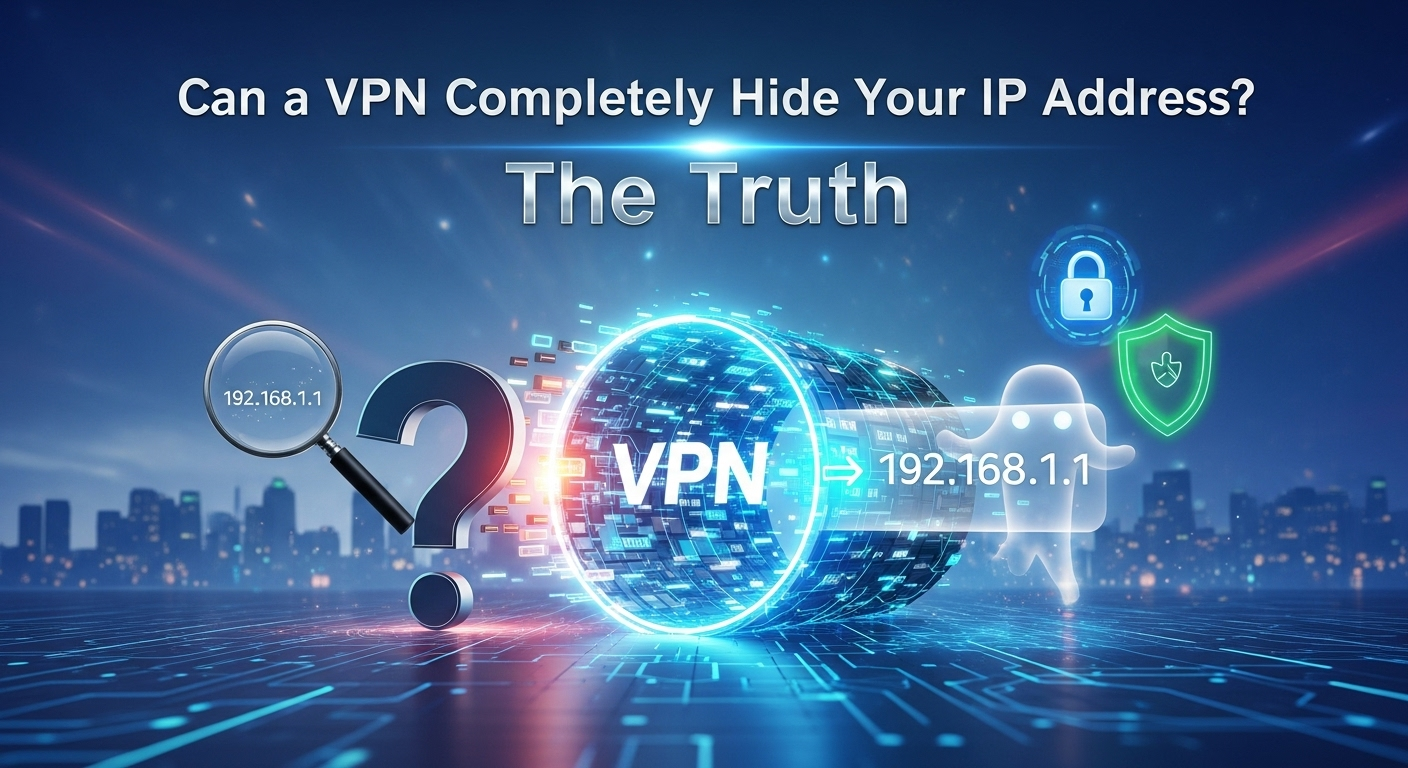
This means investing a small amount of time to research the provider’s policies, security features, and corporate jurisdiction. These factors collectively determine how well the VPN can uphold its promise of privacy. A company that is transparent about its operations and submits to external audits is far more trustworthy than one that operates from the shadows with vague promises.
| Feature | What it Does | Why it’s Critical for Hiding Your IP |
|---|---|---|
| Audited No-Logs Policy | The provider pledges not to collect or store any data that could identify you or your online activity. “Audited” means an independent third party has verified this claim. | If a VPN logs your real IP and activity, it’s not hiding anything. A no-logs policy ensures there’s no data to be leaked, stolen, or handed over to authorities. |
| Integrated Kill Switch | Automatically cuts off your internet connection if the VPN connection drops. | This is your safety net. It prevents your real IP from being exposed during brief but common connection interruptions. It is non-negotiable. |
| DNS & IP Leak Protection | Built-in features that ensure all DNS requests and all internet traffic (IPv4 and IPv6) are forced through the encrypted VPN tunnel. | This directly plugs the most common technical holes (DNS, WebRTC, IPv6 leaks) that can accidentally expose your true IP address. |
| RAM-Only Servers | VPN servers that run exclusively on volatile memory (RAM). All data is wiped clean with every server reboot. | This is an advanced security measure. It makes it physically impossible to seize data from servers, as no data is ever written to a traditional hard drive. |
| Privacy-Friendly Jurisdiction | The VPN company is legally based in a country with strong privacy laws and outside of intelligence-sharing alliances (e.g., the 5/9/14 Eyes). | A VPN based in a country like the British Virgin Islands or Panama cannot be legally compelled to log user data, unlike a provider based in the US or UK. |
The No-Logs Policy: A Non-Negotiable Pillar
A VPN’s logging policy is the single most important factor for privacy. If a VPN provider keeps logs of your activity—such as your real IP address, connection timestamps, or the websites you visit—it creates a data trail that can be traced back to you. This defeats the entire purpose of using a VPN to hide your IP. These logs can be compromised in a data breach, sold to third parties, or handed over to law enforcement agencies upon request.
A “true” no-logs VPN (also called a zero-logs VPN) does not record any personally identifiable information. It is crucial to look for providers who have had their no-logs claims independently audited by a reputable third-party cybersecurity firm. An audit provides a verifiable stamp of approval, moving a provider’s claim from a mere marketing promise to a proven fact. Without an audit, you are simply taking the company at its word.
Essential Security Features: Your Digital Bodyguard
Beyond the logging policy, a suite of technical security features is necessary to prevent accidental IP exposure. As discussed, the most vital of these is the Kill Switch. There should be no compromise on this; if a VPN doesn’t offer a reliable kill switch, it is not suitable for serious privacy use. You are simply one connection drop away from being exposed.
Additionally, robust DNS Leak Protection is essential. A premium VPN will operate its own private, encrypted DNS servers and configure its app to force all DNS lookups through the VPN tunnel, preventing your requests from ever reaching your ISP. Likewise, full protection against WebRTC and IPv6 leaks demonstrates a provider’s commitment to patching every potential vulnerability. These features should be enabled by default and work seamlessly in the background to ensure a watertight connection.
Jurisdiction: Where Your VPN Calls Home
The legal jurisdiction where a VPN company is incorporated has significant implications for your privacy. Many countries are members of intelligence-sharing agreements, such as the 5/9/14 Eyes Alliance. These countries (including the US, UK, Canada, Australia, and many parts of Europe) often have laws that allow them to surveil their citizens and can legally compel companies within their borders to log and hand over user data.
For maximum privacy, it is wise to choose a VPN provider based in a “privacy-haven” country. Nations like the British Virgin Islands, Panama, and Switzerland have strong data protection laws and are not part of these surveillance alliances. A VPN provider based in one of these jurisdictions is under no legal obligation to collect user data, and it is much more difficult for foreign governments to legally pressure them to do so. This geographical and legal insulation provides a powerful extra layer of protection for your data and identity.
Putting It to the Test: How to Verify Your IP Is Hidden
Trust, but verify. Even with a top-rated, feature-rich VPN, it is good practice to periodically check that it is working as intended. Running a few simple tests can give you peace of mind and confirm that your real IP address is indeed hidden and that you are not vulnerable to common leaks. These tests take only a few minutes and can be performed by anyone, regardless of their technical expertise.
Performing these checks is especially important when you first set up a VPN, after a software update, or when connecting to a new server location. It validates that the service is configured correctly and that its security features are functioning as advertised. A proactive approach to verification ensures that you are not operating under a false sense of security.
Performing a Basic IP Address Check
This is the most fundamental test. It’s a simple, two-step process to see if the VPN is masking your IP.
- Before connecting: Open a web browser and search for “what is my IP address”. Use a site like `whatismyip.com` or `ipleak.net`. The site will display your real IP address and your approximate location, as provided by your ISP. Note this down.
- After connecting: Turn on your VPN and connect to a server in a different country. Once connected, refresh the IP-checking website or open it in a new tab.
If the VPN is working correctly, the website should now display a completely different IP address and location—specifically, the IP and location of the VPN server you are connected to. Your real IP address should be nowhere in sight. If you still see your real IP address, something is fundamentally wrong with your VPN connection.
Conducting a Comprehensive Leak Test
A basic IP check is good, but a comprehensive leak test is better. This will check for the more insidious DNS and WebRTC leaks. Websites like `dnsleaktest.com` and `browserleaks.com/webrtc` are specifically designed for this purpose.
To perform a DNS leak test, connect to your VPN and visit `dnsleaktest.com`. Run the “Extended Test.” The results will show the IP addresses and owners of the DNS servers your device is using. If the VPN is secure, you should only see IP addresses belonging to your VPN provider (or sometimes a third-party like Google, if the VPN routes through them, but never your ISP). If you see any server name or IP address associated with your actual Internet Service Provider (e.g., Comcast, Verizon, BT), you have a DNS leak. Similarly, use a WebRTC leak test site to confirm that your “Local IP Address” and “Public IP Address” fields do not reveal your true IP.
—
Frequently Asked Questions (FAQ)
Q: Is it legal to hide my IP address with a VPN?
A: In the vast majority of countries (including the US, Canada, UK, and most of Europe), using a VPN to hide your IP address for privacy purposes is perfectly legal. However, using a VPN to conduct illegal activities is still illegal. A small number of highly restrictive countries (like China, Russia, and UAE) have banned or restricted the use of unapproved VPNs. You should always be aware of the laws in your specific location.
Q: Can my ISP see that I am using a VPN?
A: Yes, your ISP can see that you are connected to a VPN. They can detect the encrypted data packets and see that they are being sent to an IP address belonging to a known VPN service. However, because the traffic is encrypted, they cannot see the content of that traffic—what websites you visit, files you download, or services you use. They only see encrypted gibberish flowing between you and the VPN server.
Q: Will a free VPN completely hide my IP address?
A: It is highly unlikely and extremely risky. Operating a VPN service is expensive. “Free” VPN providers have to make money somehow, and it’s often by logging and selling your user data to advertisers and data brokers. Many free VPNs also lack critical security features like a kill switch and leak protection, are slow, and may even inject their own ads or malware into your browser. For serious privacy, a reputable, paid VPN is a necessary investment.
Q: What is the main difference between a VPN and Tor for hiding my IP?
A: Both hide your IP but do so differently. A VPN routes your traffic through a single, private server, which is fast and ideal for streaming, downloading, and general browsing. Tor (The Onion Router) is a decentralized, volunteer-run network that routes your traffic through at least three random “nodes” or “relays”, adding multiple layers of encryption. Tor offers a higher degree of anonymity but is significantly slower and is often associated with accessing the dark web. For most users, a trusted VPN provides an excellent balance of privacy, security, and speed.
—
Conclusion
So, we return to the central question: can a VPN completely hide your IP address? The nuanced but truthful answer is no, not with absolute, 100% certainty in every scenario. A high-quality, properly configured VPN is the single most effective and accessible tool for masking your IP address from websites, snoops, and your ISP. For the vast majority of users and use cases, it provides a robust and reliable shield for your digital identity.
However, the word “completely” implies an unbreakable cloak of invisibility, and that is not the reality. The potential for IP leaks due to misconfiguration, a lack of essential features like a kill switch, or sophisticated browser fingerprinting means that your anonymity is never guaranteed. Furthermore, your own online behavior, such as logging into personal accounts, plays a significant role in your ability to remain private.
Ultimately, a VPN is not a magic bullet but a powerful instrument in a broader strategy for digital hygiene. It is the foundational layer upon which other privacy practices must be built. By choosing a reputable, audited no-logs VPN provider with essential security features, verifying its performance, and remaining conscious of your overall digital footprint, you can dramatically reduce your exposure and reclaim a significant measure of control over your online privacy. The goal is not perfect, absolute invisibility—which is nearly impossible—but strong, resilient, and practical anonymity.
***
Summary
The article, “Can a VPN Completely Hide Your IP Address? The Truth,” provides an in-depth analysis of the effectiveness and limitations of using a Virtual Private Network (VPN) for IP address masking. It establishes that while a VPN is the most effective tool for the average user to hide their IP, the word “completely” is not accurate due to several potential vulnerabilities.
The piece begins by explaining the core mechanics of a VPN: it creates an encrypted tunnel for internet traffic and routes it through a server, replacing the user’s real IP with the server’s IP. However, this protection can fail. The article details common points of failure, including DNS leaks, WebRTC leaks, and IPv6 leaks, where identifying information can slip past the VPN tunnel. It also highlights the critical importance of a kill switch to prevent IP exposure when a VPN connection drops.
The discussion then expands beyond IP addresses, exploring other tracking methods like browser fingerprinting and cookies/account logins, which a VPN cannot protect against. To counter these threats, the article provides actionable advice on choosing a high-quality VPN, emphasizing the need for an audited no-logs policy, essential security features (kill switch, leak protection), RAM-only servers, and a privacy-friendly jurisdiction. A comparison table simplifies these criteria.
Finally, the article empowers users with practical steps to verify their VPN is working, detailing how to perform basic IP checks and comprehensive leak tests. A FAQ section addresses common legal and technical questions. The conclusion reiterates that a VPN is a powerful but not infallible tool, positioning it as a foundational element of a broader digital privacy strategy rather than a standalone solution for “complete” anonymity.