Learn essential cybersecurity tips for beginners to protect your devices and online presence from common cyber threats.
In today’s digital world, protecting yourself online is no longer optional. With hackers finding new ways to breach systems and steal data, following practical cybersecurity tips is crucial.
Whether you’re managing a business or simply browsing, these strategies can help safeguard your information from potential threats.
This guide covers everything you need to know to stay secure in a casual, friendly tone – perfect for anyone looking to boost their digital defenses without all the tech jargon.
Table of Contents
ToggleCybersecurity Tips for Beginners
Why Are Cybersecurity Tips Important?
Cybersecurity tips are vital for anyone using the internet, but why exactly should we pay attention to them? As more personal information is shared online, hackers have more to gain by targeting everyday users.
Here, we’ll break down the top reasons why staying informed on cybersecurity can save you time, money, and stress.
Protecting Personal Information Online
The internet has evolved into a space where our personal information can be easily accessed if not protected properly. From email accounts to social media profiles, our data is valuable.
Using cybersecurity tips, like managing privacy settings and monitoring unusual activity, helps reduce the risk of breaches.
Avoiding Financial Loss and Identity Theft
Online fraud and identity theft are among the most financially devastating consequences of poor cybersecurity.
By following specific strategies, such as using secure passwords and avoiding suspicious links, users can prevent unauthorized access to their bank accounts and other financial data.
Cybersecurity Tips for Strong Passwords
Create Strong, Unique Passwords
Passwords act as the gatekeepers to your online accounts. But not all passwords are equally strong. Here’s a guide on creating passwords that can withstand hacking attempts.
What Makes a Password Strong?
- Length: The longer the password, the better. Aim for at least 12 characters.
- Complexity: Include a mix of letters, numbers, and symbols.
- Uniqueness: Avoid reusing passwords across different sites.
Common Mistakes to Avoid
- Using Personal Information: Avoid passwords that include birthdays, names, or common words.
- Repeating Passwords: Never use the same password for multiple accounts.
- Ignoring Two-Factor Authentication (2FA): Enable 2FA whenever possible to add an extra layer of security.
Cybersecurity Tips for Safe Browsing
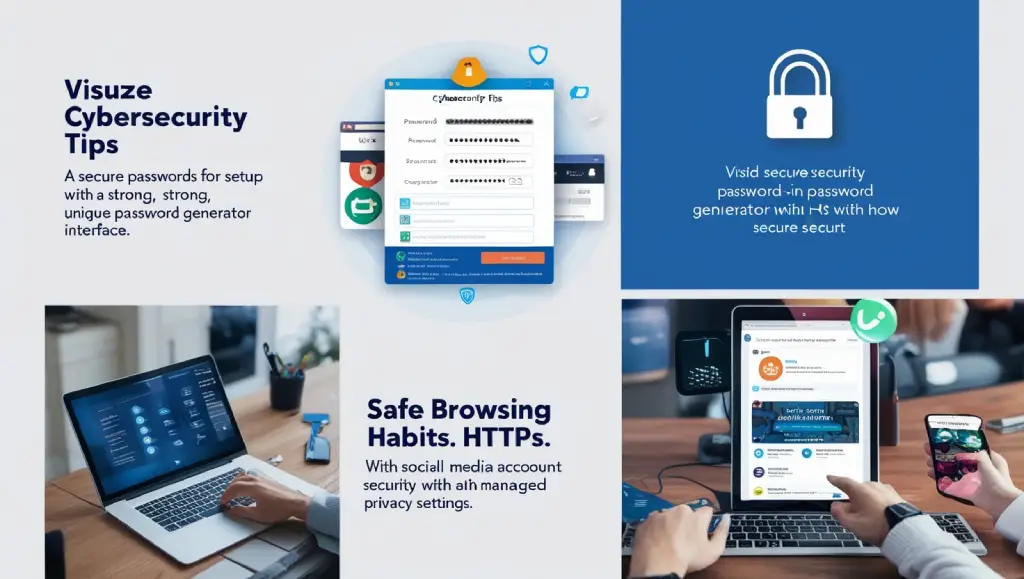
Stay Secure While Surfing the Web
Browsing safely is about more than just avoiding risky websites. Here are some straightforward tips to keep your browsing habits secure.
Recognize Secure Websites
To determine if a website is secure:
- Look for HTTPS: Secure websites start with “https://” instead of “http://.”
- Check for a Lock Icon: This icon near the URL indicates a secure connection.
Avoid Clicking on Suspicious Links
Phishing is a common tactic that lures people to unsafe sites. Before clicking any link:
- Hover Over the Link: Check the URL that appears to confirm it matches the intended website.
- Verify the Source: Be cautious of links from unknown sources or unsolicited emails.
Cybersecurity Tips for Social Media
Protecting Your Privacy on Social Media
Social media is a popular platform for both socializing and data breaches. Follow these tips to secure your accounts.
Manage Your Privacy Settings
- Limit Public Information: Restrict who can view your posts and personal details.
- Control Location Sharing: Avoid sharing your location publicly as it reveals where you are (or aren’t).
Watch Out for Suspicious Messages
Hackers often use direct messages to spread malware or phishing links. Be cautious of:
- Messages from Unknown Contacts: Avoid clicking on links from unfamiliar accounts.
- Strange Messages from Friends: If a friend’s account is hacked, you might receive suspicious links. Contact them directly if unsure.
Back Up Your Data Regularly
Backing up your data is essential in protecting your files from loss due to hardware failure, cyberattacks, or accidental deletion.
By creating copies of your important documents, photos, and files, you can easily restore them if your primary device encounters issues.
Regular backups minimize the risk of losing valuable information, ensuring that your digital assets remain safe and accessible.
There are various ways to back up your data, including using external hard drives, cloud storage, and network-attached storage (NAS) devices.
External hard drives offer a reliable and straightforward solution for backups, allowing you to keep physical copies of your files offline.
Cloud storage, on the other hand, offers the convenience of accessing your backups from anywhere, as long as you have an internet connection. Choosing a backup method that suits your needs is crucial for effective data protection.
Establishing a regular backup schedule is another critical aspect of data protection. Aim to back up your data at least once a week or even daily, depending on the importance of the files and how often they change.
Some people find it helpful to set up automated backups, which reduce the risk of forgetting to create copies manually. Automation ensures that your data is always up-to-date, offering peace of mind and reducing potential data loss.
Additionally, consider the security of your backups. Whether using physical drives or cloud storage, make sure your backups are encrypted to prevent unauthorized access.
For cloud backups, select reputable providers that offer strong security measures, such as encryption and multi-factor authentication.
By prioritizing the security of your backups, you ensure that your data remains confidential and protected from potential threats.
Secure Your Wi-Fi Network
Securing your Wi-Fi network is essential to protect your personal data and prevent unauthorized access. An unsecured network can be an easy target for hackers, who can use it to intercept sensitive information, access connected devices, or even carry out illegal activities. By taking steps to secure your Wi-Fi, you safeguard both your privacy and the integrity of your network.
One of the first steps in securing your Wi-Fi network is to change the default router settings. Most routers come with a default network name (SSID) and password that are easy to guess or find online.
By creating a unique SSID and strong password, you make it more difficult for unauthorized users to connect to your network. Consider using a combination of letters, numbers, and symbols in your password to increase its complexity and security.
Enabling network encryption is another crucial measure for protecting your Wi-Fi. WPA3 (Wi-Fi Protected Access 3) is the latest encryption protocol, offering enhanced security compared to its predecessors, WPA2 and WEP.
If your router supports WPA3, enable it in your settings to secure data transmission between devices. If WPA3 is unavailable, use WPA2, as it still provides a higher level of security than WEP.
Additionally, consider hiding your network’s SSID to make it less visible to others. This won’t prevent determined hackers from finding it, but it does reduce the likelihood of casual attempts to connect.
Many routers also offer guest network options, which allow you to create a separate, password-protected network for visitors.
This feature helps protect your primary network and devices, ensuring that guests can connect without accessing your main Wi-Fi and sensitive data.
Conclusion
Following cybersecurity tips can significantly reduce your risk of becoming a victim of online threats. By integrating these practices into your daily routine, you can browse with confidence and protect your personal data. Remember, staying informed is your best defense.
For more insights on safe browsing and VPN options, visit vpnpieces.com – a trusted source for secure online practices.
FAQs
Q: What are the most important cybersecurity tips?
A: Use strong passwords, enable two-factor authentication, and avoid suspicious links. Regularly update your software and stay informed on the latest cybersecurity threats.
Q: How can I tell if a website is secure?
A: Look for “https://” at the beginning of the URL and a lock icon next to it, indicating a secure connection.
Q: Are free VPNs safe?
A: Free VPNs can pose risks. Always research the provider’s reputation, and consider trusted sources like vpnpieces.com for reliable information on VPN options.
















