# How to Create a Strong and Secure Password: Avoid Common Mistakes
In today’s digital age, password security has become one of the most critical aspects of online safety. From personal accounts to business systems, passwords act as the first line of defense against cyber threats. Yet, many people still how to create a strong and secure password incorrectly, leaving their data vulnerable to breaches. This article will guide you through the essential steps to build a strong and secure password while avoiding common pitfalls. Whether you're a casual user or a tech enthusiast, understanding these principles will help you protect your digital identity effectively.
Table of Contents
Toggle—
## Understanding the Importance of Password Security
### Why Passwords Matter More Than You Think Passwords are the cornerstone of digital security, acting as a lock for your online accounts. A weak password can be cracked in seconds, allowing hackers to access sensitive information like emails, banking details, or social media profiles. According to a 2023 report by the Ponemon Institute, 61% of data breaches occur due to weak or stolen passwords. This statistic underscores the urgency of creating secure passwords that are both complex and unique.
### The Risks of Poor Password Practices When users choose simple passwords like *“password123”* or *“admin”*, they expose themselves to significant risks. Cybercriminals often use brute-force attacks to guess passwords, and weak ones can be cracked in minutes. Additionally, reusing passwords across multiple accounts means that if one account is compromised, all others are at risk. A single password leak can lead to a cascade of security failures, making password security more than just a technical task—it’s a necessity.
### How Password Security Impacts Your Data Strong passwords not only protect your personal data but also safeguard your privacy and financial security. For example, a secure password can prevent unauthorized access to your email, which might be used to reset passwords on other platforms. Businesses also rely on password security to protect customer databases and internal systems. Poor practices, like using short or predictable passwords, can result in massive financial losses and reputational damage.
—
## Common Password Mistakes to Avoid
### 1. Using Simple and Predictable Passwords One of the most frequent errors people make is relying on easy-to-guess passwords. Words like *“password”*, *“123456”*, or *“qwerty”* are commonly used because they are quick to type. However, these passwords are highly vulnerable to dictionary attacks, where hackers use precomputed lists of words to guess passwords. Even more alarming is that many users reuse these simple passwords across multiple accounts, creating a single point of failure.
### 2. Reusing the Same Password for Multiple Accounts Reusing passwords is a major security risk. If a hacker gains access to one account, they can easily breach others. For instance, a leaked password from a social media account might be used to access your email or banking information. This practice is especially dangerous if the password is compromised in a data breach. To avoid this, users should create unique passwords for each account, even if it means memorizing more combinations.
### 3. Not Changing Passwords Regularly Many people stick to the same password for years, unaware that it might be exposed in a breach. According to the 2023 Data Breach Report by Verizon, 82% of breaches involved stolen credentials, often because passwords were not updated. Even if a password is initially strong, its security diminishes over time as hackers refine their techniques. Regularly updating passwords ensures that your online presence stays protected against evolving threats.
—
## Steps to Create a Strong and Secure Password
### 1. Use a Long Password with a Mix of Characters A strong password should be long and complex, combining uppercase letters, lowercase letters, numbers, and special symbols. For example, a 12-character password like *“T7!m$4qL#9Kv”* is significantly harder to crack than a short one like *“abc123”*. The longer the password, the more combinations a hacker would need to guess it, making it exponentially more secure.
### 2. Avoid Predictable Patterns and Common Words Hackers often exploit patterns that users follow, such as repeating characters or sequential numbers. Avoid passwords like *“1234567890”* or *“PasswordP@ssword”*, as these are easy to guess. Instead, create a unique phrase that includes random words and symbols. For instance, *“Purple#9Cat$7Loves!Banana”* is more secure than a standard dictionary word.
### 3. Incorporate Passphrases for Better Memorability Passphrases—long, memorable sentences—are an excellent alternative to complex passwords. They combine the strength of a secure password with the ease of recall. A passphrase like *“I love hiking on sunny days!”* can be converted into a secure version by adding symbols and numbers, such as *“I!L0veH1iking@Sunny$Days!”*. This approach reduces the risk of forgetting your password while maintaining high security.
—
## Securing Your Passwords After Creation
### 1. Store Passwords in a Password Manager Using a password manager is one of the most effective ways to maintain password security. These tools generate, store, and manage strong passwords for all your accounts, eliminating the need to remember them. For example, Bitwarden and LastPass offer free options with robust encryption, ensuring your passwords are safe from unauthorized access.
### 2. Enable Two-Factor Authentication (2FA) Even the strongest password can be compromised if an attacker gains access to your device. Two-factor authentication (2FA) adds an extra layer of security by requiring a second form of verification, such as a code sent to your phone or a biometric scan. This method significantly reduces the risk of password theft and unauthorized logins.
### 3. Regularly Update and Monitor Passwords Password security isn’t a one-time task—it requires ongoing maintenance. Regularly update your passwords, especially for accounts that handle sensitive data. Additionally, use tools like password checkers or security audits to identify weak passwords. Monitoring your accounts for suspicious activity can also help you detect password breaches early.
—
## Tips for Remembering Strong Passwords
### 1. Use Mnemonics to Simplify Memory Mnemonics are a great way to remember complex passwords without writing them down. For example, you can associate a password with a memorable phrase or sentence. Let’s say your password is *“T7!m$4qL#9Kv”*—you might remember it by thinking of *“Take My 4th Quarter to Save Kicks!”*. This method allows you to create strong passwords while making them easier to recall.
### 2. Create a Personalized Password System Develop a unique password system that fits your lifestyle. For instance, use the first letter of each word in a sentence you can remember, like *“TheQuickBrownFoxJumpsOverTheLazyDog”*. Then, add numbers and symbols to enhance security: *“TheQbFj!OT1hLd”*. This approach ensures that your passwords are both secure and personalized to your interests.
### 3. Utilize Password Managers Effectively Password managers like 1Password or Dashlane not only store your passwords but also generate unique ones for each account. These tools use encryption to protect your data and offer features like auto-fill and secure sharing. By relying on a password manager, you can focus on using strong passwords without the burden of memorization.
—
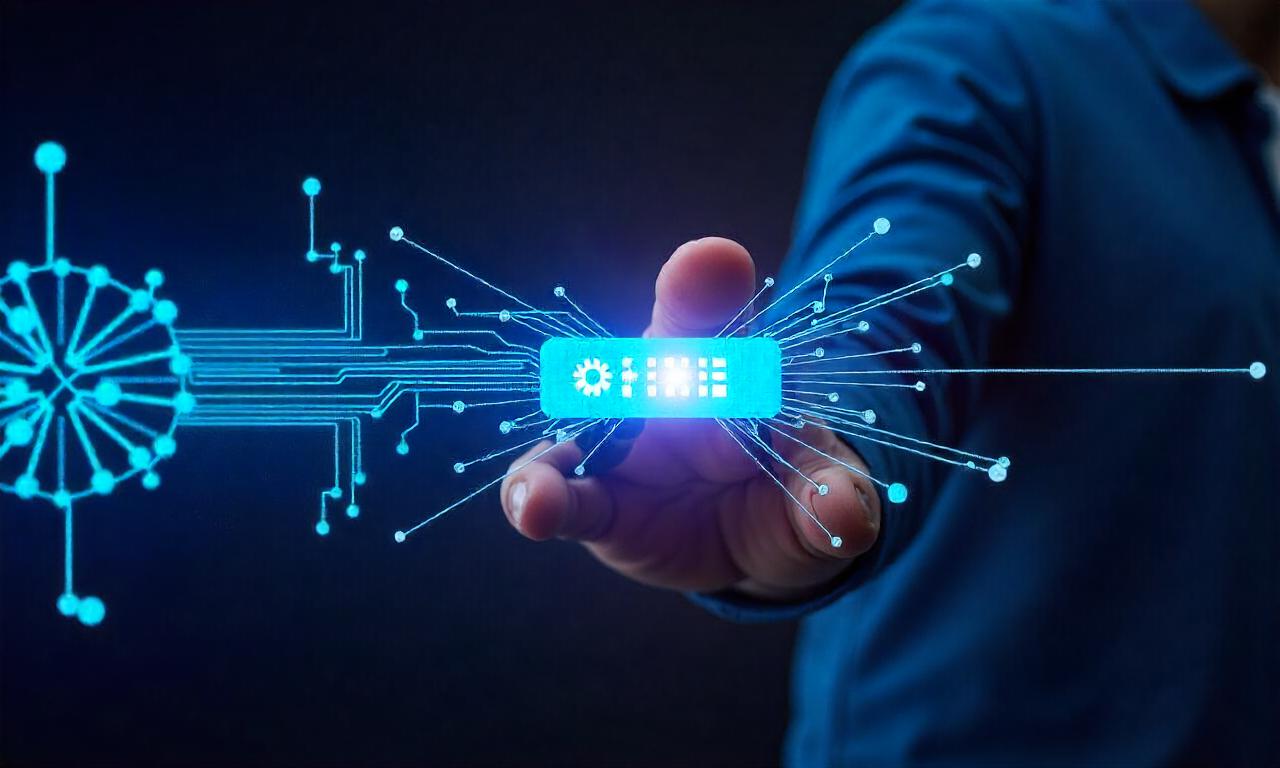
### The Role of Technology in Password Security Technology plays a crucial role in password security, offering solutions that go beyond simple memorization. Password managers leverage encryption algorithms to store your credentials securely, ensuring that even if your device is hacked, your passwords remain protected. Additionally, biometric authentication (like fingerprint or facial recognition) can complement password security by providing an extra layer of verification.
### How to Choose the Right Password Manager When selecting a password manager, consider factors like encryption strength, cross-platform compatibility, and user-friendly interfaces. Look for managers that support AES-256 encryption and offer zero-knowledge security, where your data is encrypted before being stored. Free options like Bitwarden are excellent for beginners, while paid services like Dashlane provide advanced features such as secure notes and password sharing.
—
## FAQ: Frequently Asked Questions About Password Security
Q: What makes a password strong? A: A strong password is typically long (12+ characters), includes a mix of uppercase and lowercase letters, numbers, and special symbols, and avoids predictable patterns or common words.
Q: How often should I change my password? A: It’s recommended to change your password every 90 days, especially for accounts with sensitive information. However, if a password breach is reported, you should update it immediately.
Q: Can I use the same password for all my accounts? A: No, using the same password across multiple accounts increases the risk of data breaches. If one account is compromised, all others linked to that password are also at risk.
Q: Are passphrases more secure than complex passwords? A: Yes, passphrases are often more secure than traditional complex passwords because they are longer and harder to guess. They also reduce the likelihood of password reuse since they are unique to each account.
Q: How can I protect my password from being stolen? A: To protect your password, use a password manager, enable two-factor authentication, and avoid sharing your password with untrusted sources. Additionally, use secure networks when entering passwords and enable multi-factor authentication where possible.
—
## The Future of Password Security
### 1. The Rise of Passwordless Authentication While password security remains vital, the future of digital authentication is moving towards passwordless methods. Technologies like biometrics, security keys, and one-time codes are gaining popularity as they reduce the reliance on traditional passwords. For example, Apple’s Face ID and Google’s Advanced Protection Program are already changing how users secure their accounts.
### 2. How AI and Machine Learning Improve Password Security Artificial intelligence (AI) is being used to analyze password patterns and predict vulnerabilities. Tools like IBM’s AI-driven password checkers can identify weak passwords based on historical data and real-time threat analysis. This technology helps users create stronger passwords by suggesting unique combinations that are difficult for hackers to guess.
### 3. The Role of User Education in Password Security Despite advancements in technology, user education is still the most critical factor in password security. Many breaches occur because users aren’t aware of best practices like using unique passwords or enabling 2FA. Educational campaigns and interactive tools can help users understand the importance of secure passwords and how to create them effectively.
—
## A Comparative Analysis of Password Security Strategies
| Strategy | Pros | Cons | Security Level | |————-|———-|———|———————| | Simple Passwords | Easy to remember | Easy to guess | Low | | Complex Passwords | High security | Hard to remember | High | | Passphrases | Memorable and secure | Longer to type | Very High | | Password Managers | Secure and easy to use | Requires internet access | Very High | | Biometric Authentication | Adds an extra layer | Dependent on device | High |
This table highlights the trade-offs between different password security strategies. While simple passwords are convenient, they offer minimal protection. On the other hand, password managers and biometric authentication provide robust security but require additional setup. By choosing the right strategy for your needs, you can balance convenience with password security.
—
## Final Thoughts on Password Security
### The Importance of Consistency Creating a strong and secure password is just the first step. Consistency in password security practices is equally important. This means updating passwords regularly, using password managers, and avoiding predictable patterns. By adopting these habits, you can significantly reduce the risk of data breaches and cyber attacks.
### How to Stay Updated on Password Security Trends Password security evolves as hackers develop new techniques. To stay ahead, follow security blogs, newsletters, and industry reports. For example, the 2024 Password Security Report by NIST (National Institute of Standards and Technology) provides updated guidelines for secure password creation. Additionally, participating in online courses or webinars on digital security can enhance your knowledge.
### The Role of Organizations in Password Security Organizations also play a key role in password security by implementing best practices and educating their users. This includes using strong password policies, enforcing two-factor authentication, and providing security tools. By prioritizing password security, businesses can protect their users and prevent large-scale breaches that impact millions.
—
## Conclusion
In summary, creating a strong and secure password is essential for protecting your digital identity. By avoiding common mistakes like using simple passwords, reusing credentials, and not updating passwords regularly, you can significantly reduce the risk of cyber threats. Implementing strategies such as passphrases, password managers, and biometric authentication ensures that your passwords are both memorable and secure. As technology advances, staying informed about password security trends and adapting your practices will help you maintain a robust defense against online threats.
Remember, a strong password is not just about complexity—it’s about strategic creation, consistent maintenance, and ongoing vigilance. By following these principles, you can safeguard your accounts and contribute to a safer digital environment for everyone.
—
Summary: This article provides a comprehensive guide on how to create a strong and secure password by avoiding common mistakes. It highlights the importance of password security, the risks of weak passwords, and strategies to enhance digital protection. Key takeaways include using long and complex passwords, avoiding predictable patterns, and leveraging password managers and biometric authentication. A table comparing different password security strategies and an FAQ section further reinforce the best practices for users. By adopting these methods, you can ensure your online accounts remain safe from cyber threats and data breaches.














