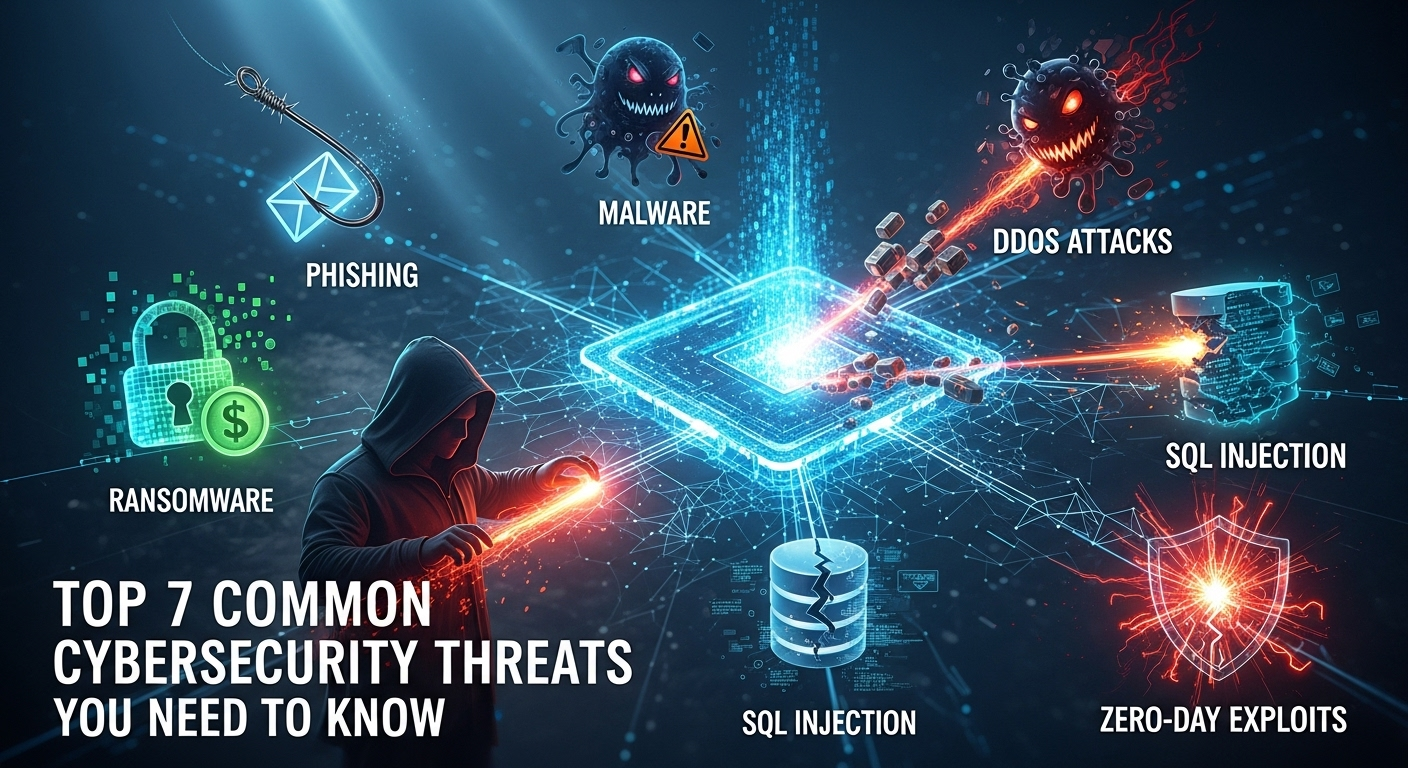In today's hyper-connected world, our personal and professional lives are inextricably linked to the digital realm. From online banking and social media to cloud storage and remote work, we rely on a vast network of systems that, while offering unprecedented convenience, also expose us to a growing number of risks. Understanding the types of common cybersecurity threats is no longer a task reserved for IT professionals; it's a fundamental aspect of modern literacy. Failing to recognize these dangers can lead to devastating consequences, including financial loss, identity theft, and significant business disruption. This guide will demystify the digital shadows, breaking down the most prevalent threats you need to be aware of to protect your digital life.
Table of Contents
TogglePhishing: The Art of Digital Deception
Phishing remains one of the most pervasive and effective cybersecurity threats, primarily because it targets the weakest link in any security chain: a human being. At its core, phishing is a form of social engineering where an attacker masquerades as a legitimate entity—such as a bank, a popular online service, or even a colleague—to trick a victim into divulging sensitive information. This can include login credentials, credit card numbers, or personal identifiers. The attack is typically initiated through an email, text message (known as smishing), or instant message that creates a sense of urgency, fear, or curiosity to prompt immediate action.
The sophistication of phishing attacks has evolved dramatically. Early attempts were often riddled with grammatical errors and were easy to spot. Today, attackers can create pixel-perfect replicas of legitimate websites and craft highly convincing email templates. They often employ advanced techniques like spear phishing, which is a targeted attack on a specific individual or organization, using personal information to make the lure more believable. A more targeted form, whaling, aims for high-profile targets like C-suite executives who have access to highly valuable company data. Attackers might reference a recent company event or a project the target is working on, making the fraudulent request seem entirely legitimate.
Protecting yourself from phishing requires a combination of technological aids and, more importantly, a vigilant mindset. Modern email filters are adept at catching a large volume of spam and phishing attempts, but some will always slip through. Therefore, it's crucial to cultivate a healthy skepticism toward unsolicited communications. Always scrutinize the sender's email address, hover over links to see the actual destination URL before clicking, and be wary of any message that demands urgent action or asks for personal information. For organizations, implementing Multi-Factor Authentication (MFA) is one of the most effective defenses, as it requires a second form of verification even if an attacker manages to steal a password.
Malware: Malicious Software in Your System
Malware, a portmanteau of "malicious software," is an umbrella term that encompasses any software intentionally designed to cause damage to a computer, server, client, or computer network. It is a workhorse of cybercrime, used to steal data, disrupt operations, and provide attackers with a foothold into a secure network. Malware can find its way onto a system through various vectors, including deceptive email attachments, malicious downloads from untrustworthy websites, or even bundled with seemingly legitimate software. Once executed, it can operate silently in the background, making it difficult to detect without dedicated security tools.
There are several distinct categories of malware, each with a different objective:
- Viruses: Like their biological counterparts, computer viruses attach themselves to clean files and spread from one file to another, infecting the system. They require a host program to run.
- Worms: Unlike viruses, worms are standalone pieces of software that can replicate themselves and spread across networks without human intervention, often by exploiting vulnerabilities.
- Trojans: Named after the mythical Trojan Horse, this type of malware disguises itself as a legitimate or useful piece of software. Once inside, it can perform malicious actions, such as creating a backdoor for an attacker, installing other malware, or stealing data.
<strong>Spyware:</strong> This malware is designed to spy on you. It secretly records your actions, such as keystrokes (keyloggers*), browsing history, and login credentials, and sends this information back to the attacker.
Perhaps the most notorious and feared type of malware in recent years is ransomware. This malicious software encrypts a victim's files, rendering them completely inaccessible. The attacker then demands a ransom payment, typically in cryptocurrency like Bitcoin, in exchange for the decryption key. High-profile examples like WannaCry and Ryuk have caused billions of dollars in damages, crippling hospitals, city governments, and multinational corporations. The threat has also evolved into "double extortion," where attackers not only encrypt the data but also exfiltrate it, threatening to publish it online if the ransom isn't paid. This puts immense pressure on organizations to comply with the demands.
Man-in-the-Middle (MitM) Attacks: The Digital Eavesdropper
A Man-in-the-Middle (MitM) attack is a form of digital eavesdropping where an attacker secretly intercepts and potentially alters the communication between two parties who believe they are communicating directly with each other. Imagine trying to have a private conversation, but an impostor is intercepting your messages, reading them, and then passing them along, possibly after changing their contents. This is precisely what happens in a MitM attack. The primary goal is to steal personal information, such as login credentials, credit card details, or business secrets, as it is being transmitted.
The most common environment for MitM attacks is on unsecured public Wi-Fi networks, like those found in coffee shops, airports, and hotels. An attacker can set up their own malicious Wi-Fi hotspot with a convincing name (e.g., "FreeAirportWiFi") in a technique known as an "evil twin" attack. When users connect to it, the attacker can monitor all their unencrypted internet traffic. They can redirect victims to fraudulent versions of websites to capture login details or inject malicious code directly into the web pages they visit.
Preventing MitM attacks involves being cautious about the networks you connect to and ensuring your data is encrypted in transit. The most reliable way to secure your connection, especially on public Wi-Fi, is by using a Virtual Private Network (VPN). A VPN creates an encrypted tunnel between your device and a remote server, making it impossible for anyone on the local network to intercept your data. Additionally, always look for HTTPS (the padlock icon in your browser's address bar) when visiting any website, especially those that require a login or payment. This protocol encrypts the communication between your browser and the website's server, providing a critical layer of protection against eavesdropping.
Denial-of-Service (DoS/DDoS) Attacks: Overwhelming the System
Unlike threats designed to steal data, a Denial-of-Service (DoS) attack aims to make a machine or network resource unavailable to its intended users by disrupting its normal services. The simplest form, a DoS attack, involves a single attacker flooding a target server with an overwhelming amount of traffic or requests. A far more common and powerful version is the Distributed Denial-of-Service (DDoS) attack, where the attack traffic originates from many different sources—often thousands of compromised computers or IoT devices (known as a botnet)—making it extremely difficult to block.
The objective of a DDoS attack is pure disruption. The flood of junk traffic consumes all available bandwidth or processing power of the target server, causing it to slow down to a crawl or crash entirely. For an e-commerce site, this means lost sales for every minute the site is down. For a government portal, it means citizens can't access essential services. Attackers may launch DDoS attacks for various reasons: as a form of online protest (hacktivism), to extort money from a business, or as a smokescreen to distract security teams while another, more stealthy attack (like data theft) is carried out.
Mitigating DDoS attacks is a complex challenge that typically requires specialized services. While small-scale attacks can sometimes be handled by on-premises firewalls, large-scale volumetric attacks can easily overwhelm a company's internet connection. Therefore, most organizations rely on cloud-based DDoS protection services that have the capacity to absorb and filter massive amounts of malicious traffic before it ever reaches the target network. These services use sophisticated algorithms to distinguish legitimate user traffic from attack traffic, ensuring business continuity even during a major assault.
SQL Injection (SQLi): Manipulating the Database
SQL Injection, often abbreviated as SQLi, is a code injection technique used to attack data-driven applications. It occurs when an attacker inserts malicious SQL (Structured Query Language) code into a data input field, such as a search bar or a login form, on a website. If the website's backend is not properly secured to sanitize these inputs, it may execute the attacker's malicious query on its database. This is one of the oldest and most dangerous web application vulnerabilities, giving attackers a direct line to the "crown jewels" of a company: its data.
The consequences of a successful SQLi attack can be catastrophic. By crafting specific SQL queries, an attacker can bypass authentication mechanisms, gain administrative access, and read, modify, or delete the entire database. This means they could potentially dump a table containing all user usernames and passwords, extract sensitive customer information like credit card numbers and addresses, or wipe the database clean, causing irreparable damage. The infamous attack on TalkTalk in 2015, which exposed the personal data of over 150,000 customers, was carried out using a simple SQL injection vulnerability.
The responsibility for preventing SQL injection lies almost entirely with web developers and the security professionals who manage the application's infrastructure. The most effective defense is to use parameterized queries (also known as prepared statements) instead of dynamically building SQL queries with user input. This practice separates the SQL command from the user-provided data, ensuring that the data is treated as a simple value and not as executable code. Other important defenses include implementing a Web Application Firewall (WAF), which can detect and block common SQLi attempts, and strictly adhering to the principle of least privilege for database accounts.
Zero-Day Exploits: The Unknown Vulnerability
A Zero-Day Exploit is a cyberattack that targets a previously unknown software vulnerability. The term "zero-day" refers to the fact that the software vendor has had zero days to create a patch or fix for the flaw because they are unaware it exists. This makes zero-day attacks particularly dangerous, as there are no readily available defenses. Antivirus signatures and other traditional security measures are often useless against an exploit they have never seen before, allowing attackers to operate with a high degree of success.

The lifecycle of a zero-day vulnerability is a race against time. It begins when an attacker or a security researcher discovers a new flaw in a widely used piece of software, like an operating system or a web browser. While ethical researchers would report the flaw to the vendor (responsible disclosure), malicious actors will develop an exploit—a piece of code that takes advantage of the vulnerability—to deploy malware, steal data, or conduct espionage. These exploits are highly prized and can be sold for hundreds of thousands or even millions of dollars on the dark web. The vulnerability only ceases to be a zero-day once the vendor becomes aware of it, develops a patch, and releases it to the public.
Protecting against the unknown is inherently difficult. Since no specific patch exists for a zero-day exploit, defense must rely on a proactive and layered security posture. This includes using a next-generation firewall (NGFW) and an Intrusion Prevention System (IPS) that can identify and block suspicious behavior and network traffic patterns, even if the specific exploit signature is unknown. A critical practice for all users and organizations is timely patching—installing security updates for your operating system and all applications as soon as they become available. While this won't stop the initial zero-day attack, it ensures you are protected as soon as a fix is released, closing the window of opportunity for other attackers.
Insider Threats: The Danger from Within
While we often picture cyber attackers as anonymous hackers in a distant location, some of the most damaging security incidents originate from within an organization itself. An insider threat is a security risk that comes from people who have authorized access to a company's assets, such as current or former employees, contractors, or business partners. These threats are particularly insidious because insiders already have legitimate credentials and a working knowledge of the company's internal systems, security policies, and data locations, allowing them to bypass many external security controls.
Insider threats can be broken down into two main categories: malicious and unintentional. A malicious insider is someone who knowingly and intentionally misuses their authorized access to harm the organization. This could be a disgruntled employee stealing intellectual property before resigning to join a competitor, or a system administrator purposefully sabotaging critical infrastructure. On the other hand, an unintentional or accidental insider is a person who compromises security through negligence, error, or by being duped. This is the employee who clicks on a phishing link, misconfigures a cloud server, or loses a company laptop containing sensitive data.
Combating insider threats requires a different approach than fending off external attackers. It involves a combination of technical controls, administrative policies, and a strong security culture. A key technical principle is the Principle of Least Privilege (PoLP), which dictates that users should only be given the minimum levels of access—or permissions—needed to perform their job functions. Robust access control management, employee activity monitoring, and Data Loss Prevention (DLP) solutions are also crucial. Just as important are strong HR processes, including thorough background checks and, critically, a swift and complete offboarding process that revokes all access credentials immediately upon an employee's departure.
—
Summary Table of Common Cybersecurity Threats
| Threat Type | Primary Goal | Common Method | Best Defense |
|---|---|---|---|
| Phishing | Steal credentials/data | Deceptive emails, fake websites | User education, skepticism, MFA |
| Malware | Steal data, disrupt, gain access | Malicious downloads, email attachments | Antivirus, patching, user caution |
| Man-in-the-Middle | Eavesdrop, steal data in transit | Compromised public Wi-Fi | VPN, use of HTTPS |
| DDoS Attack | Disrupt service availability | Flooding a server with traffic from a botnet | Cloud-based DDoS protection services |
| SQL Injection | Access/manipulate database | Injecting malicious code in web forms | Parameterized queries, WAF |
| Zero-Day Exploit | Exploit unknown vulnerabilities | Targeting unpatched software flaws | Layered security, rapid patching cycles |
| Insider Threat | Steal data, cause damage from within | Abuse of legitimate access (malicious/accidental) | Principle of Least Privilege, monitoring |
—
Frequently Asked Questions (FAQ)
Q: What is the single most common cybersecurity threat for individuals?
A: Phishing is widely considered the most common and effective cybersecurity threat targeting individuals. Its success relies on human psychology rather than complex technical exploits, making everyone a potential target. Attackers can send millions of phishing emails at a very low cost, and it only takes a small percentage of recipients to fall for the scam for the attack to be profitable.
Q: How can I protect my personal devices from these threats at home?
A: A strong home security posture involves several key practices. First, use strong, unique passwords for every account and enable Multi-Factor Authentication (MFA) wherever possible. Second, keep your operating system, web browser, and all applications updated to patch security vulnerabilities. Third, install and maintain a reputable antivirus/anti-malware program. Finally, be cautious about the Wi-Fi networks you connect to and the links you click or files you download.
Q: Is a VPN enough to keep me completely safe online?
A: No, a VPN is a powerful tool for privacy and security, but it is not a complete solution. A VPN is excellent at encrypting your internet connection, protecting you from Man-in-the-Middle attacks on public Wi-Fi, and masking your IP address. However, it will not protect you from downloading malware, falling for a phishing scam, or a website vulnerability like SQL Injection. It's one important layer in a multi-layered security strategy.
Q: What is the difference between a virus and malware?
A: Malware is the broad, all-encompassing term for any software designed with malicious intent. A virus is a specific type of malware. The key distinction is that a virus needs a host program to infect and requires human action (like opening an infected file) to spread. Other forms of malware, like worms, are self-replicating and can spread across networks on their own. In simple terms, all viruses are malware, but not all malware are viruses.
Conclusion
The digital landscape is in a constant state of flux, with cybercriminals continuously devising new and more sophisticated methods to achieve their objectives. The seven threats detailed above—from the social engineering of phishing to the brute force of a DDoS attack—represent a significant portion of the risks that individuals and organizations face every day. However, understanding these threats is the first and most crucial step toward building an effective defense.
Ultimately, cybersecurity is not about achieving an impenetrable state of "perfect security," which is an impossible goal. Instead, it is about implementing a resilient, multi-layered strategy that combines technology (like firewalls and antivirus), processes (like patching and access control), and people (through awareness and training). By staying informed, remaining vigilant, and adopting best practices, you can significantly reduce your risk and navigate the digital world with greater confidence and safety.
***
Article Summary
This article, "Top 7 Common Cybersecurity Threats You Need to Know," provides a comprehensive overview of the most prevalent digital dangers facing users and organizations today. It emphasizes that understanding these threats is essential for everyone, not just IT experts. The article breaks down seven key threats in detail:
- Phishing: A social engineering attack where attackers impersonate trusted entities to steal sensitive information through deceptive communications.
- Malware: Malicious software, including viruses, worms, and ransomware, designed to damage systems, steal data, or otherwise compromise a device.
- Man-in-the-Middle (MitM) Attacks: A form of digital eavesdropping where an attacker intercepts communication between two parties, often on unsecured public Wi-Fi.
- Denial-of-Service (DDoS) Attacks: An attempt to make a website or online service unavailable by overwhelming it with traffic from multiple sources.
- SQL Injection (SQLi): A web application vulnerability where attackers insert malicious code into a website's database query to steal or manipulate data.
- Zero-Day Exploits: Attacks that leverage previously unknown software vulnerabilities for which no patch is yet available, making them highly effective.
- Insider Threats: Security risks originating from within an organization, from either malicious employees or negligent ones who accidentally expose data.
For each threat, the article explains what it is, how it works, and the most effective methods for prevention and mitigation. It includes a summary table for quick reference, a helpful FAQ section to address common user questions, and concludes by stressing the importance of a multi-layered security approach that combines technology, processes, and user education to foster digital resilience.