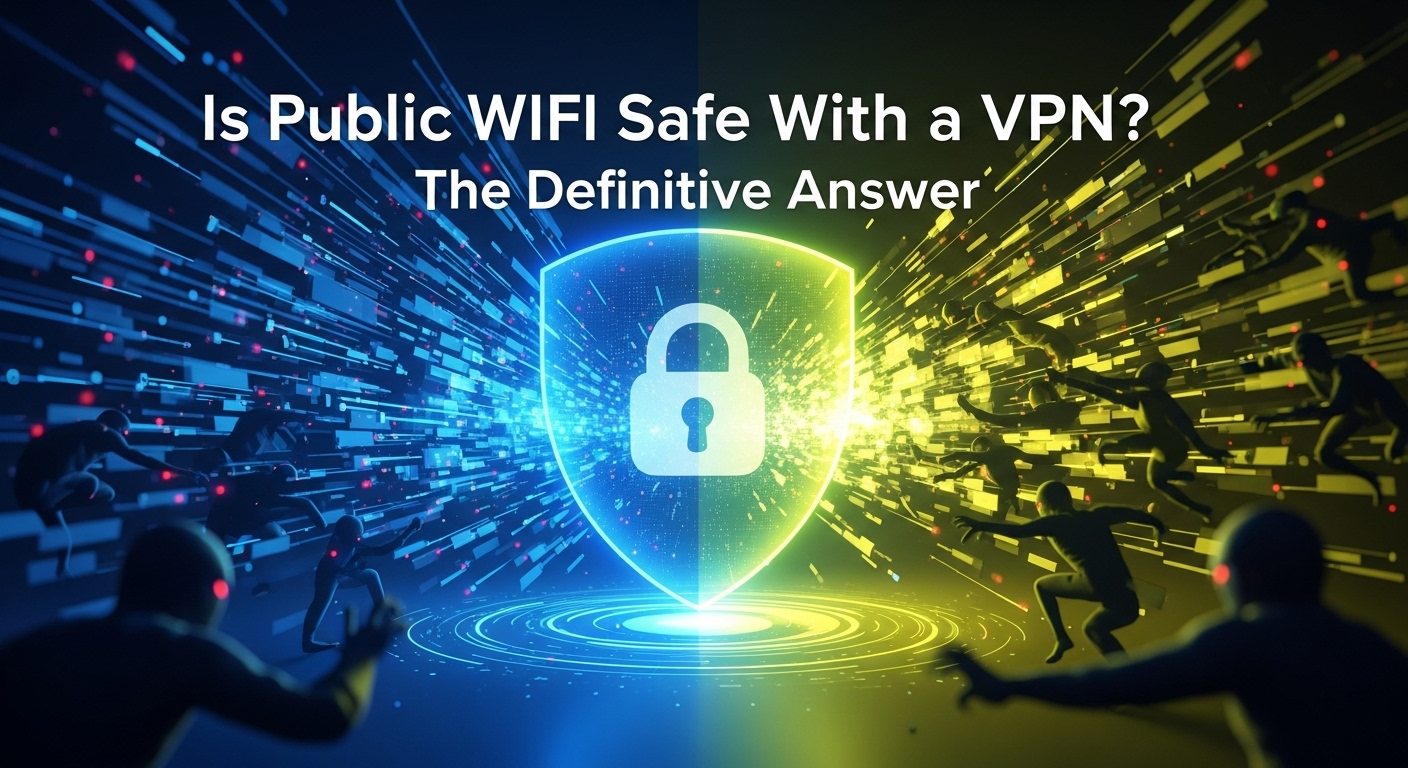The coffee shop buzz, the quiet hum of a library, or the bustling terminal of an airport—what do they all have in common? They offer the modern convenience of free public WiFi. It's a lifeline that keeps us connected, allowing us to catch up on emails, stream our favorite shows, or scroll through social media while on the go. But beneath this veneer of convenience lies a shadowy world of digital risks. Hackers and snoopers often lurk on these open networks, waiting to intercept your data. This brings up a critical question for any digitally-conscious individual: is it safe to use public wifi with a vpn? The answer is a resounding yes, and understanding why is the key to protecting your digital life. Using a Virtual Private Network (VPN) transforms a dangerously insecure connection into a fortified private channel, acting as your personal bodyguard in the wild west of public internet access.
Table of Contents
ToggleThe Hidden Dangers of Unsecured Public WiFi
Public WiFi is, by its very nature, a shared resource. Unlike your home network, which is password-protected and used only by people you trust, a public network is an open invitation. Anyone within range can connect, including individuals with malicious intent. The fundamental problem with most public WiFi is the lack of encryption. When you connect to an open network, the data you send and receive—from login credentials and credit card numbers to personal messages and browsing history—is often transmitted "in the clear." This makes it trivially easy for a moderately skilled hacker on the same network to intercept and read everything you do online.
Think of it like this: using an unencrypted public network is like sending a postcard. The mail carrier, the person sorting the mail, and anyone who happens to pick it up can read its contents. Your private information is completely exposed. This exposure opens the door to a variety of cyber threats that can have devastating consequences, ranging from financial loss to identity theft. The convenience of checking your bank balance at a cafe is not worth the risk of having your account drained because someone was snooping on the network.
The threats are not just theoretical; they are active and widespread. Hackers specifically target high-traffic locations like airports, hotels, and popular cafes because they know people will be eager to connect and may let their guard down. They employ a range of techniques, from passive snooping to active attacks, all designed to exploit the inherent vulnerabilities of an open network. Understanding these specific threats is the first step toward appreciating the critical role a VPN plays in your digital defense.
Man-in-the-Middle (MitM) Attacks
A Man-in-the-Middle (MitM) attack is one of the most common threats on public WiFi. In this scenario, a hacker secretly positions themselves between you and the internet connection point (the router). All the data flowing from your device to the web—and back again—passes through the attacker's computer. Without your knowledge, they can monitor, capture, and even alter this data. They can steal your usernames and passwords when you log into a website, capture your credit card details during an online purchase, and read your private conversations.
The scary part is that a MitM attack is often completely invisible to the victim. Your internet connection will appear to be working normally, giving you no indication that a digital eavesdropper is recording your every move. The hacker essentially becomes an undetectable middleman, exploiting the trust between you and the website or service you are trying to access. This is why performing sensitive activities like online banking on public WiFi without protection is extremely risky.
Evil Twin Hotspots
An "Evil Twin" attack is a particularly deceptive form of a MitM attack. A hacker sets up their own rogue WiFi hotspot with a name that looks legitimate. For instance, if you're at "The Daily Grind Coffee," you might see two networks: "DailyGrindWiFi" (the real one) and "DailyGrindFreeWiFi" (the evil twin). Many devices are programmed to automatically connect to familiar-looking or open networks, making it easy to fall into this trap.
Once you connect to the evil twin, the hacker has complete control. They are not just intercepting your traffic; they are the source of your internet connection. They can redirect you to fake login pages that look identical to the real ones (a technique called phishing) to steal your credentials for banking, email, or social media. You might think you're logging into your bank, but you're actually typing your password directly into the hacker's database. This is a powerful and dangerous attack because it preys on our tendency to trust familiar network names.
Malware Injection and Packet Sniffing
Unsecured networks can also be used as a delivery system for malware. An attacker on the same network can attempt to exploit software vulnerabilities on your device to inject viruses, spyware, or ransomware. This can happen through pop-up windows that prompt you to install a "software update" or by directly pushing malicious code to your device if it's not properly secured. A single click on the wrong link or an unpatched vulnerability could lead to your device being compromised.
Beyond active attacks, there's the simpler threat of packet sniffing. Using readily available software, anyone on the network can "sniff" the data packets flying through the airwaves. If the network is unencrypted, these packets contain the raw data of your online activity. A snooper could see which websites you're visiting, what you're searching for, and parts of your conversations on non-secure apps. While not as overtly destructive as a MitM attack, it represents a significant violation of your privacy.
What Is a VPN and How Does It Create a Shield?
A Virtual Private Network (VPN) is a service that creates a secure, encrypted connection over a less secure network, such as the public internet. The best way to visualize it is as a private, armored tunnel for your internet traffic. When you connect to a VPN, your device first establishes a connection with a remote server operated by the VPN provider. All your internet traffic is then routed through this server. This simple process provides two fundamental layers of protection: encryption and IP address masking.
The core of a VPN's power lies in encryption. A high-quality VPN uses sophisticated encryption protocols, such as the AES-256 standard, which is the same level of encryption used by governments and militaries to protect classified information. This process scrambles your data, turning it into unreadable code. Even if a hacker on a public WiFi network were to intercept your data using a MitM attack or packet sniffer, all they would see is a stream of gibberish. They would not have the "key" required to unscramble the code and see your actual information.
Furthermore, a VPN masks your real IP address. Your IP address is a unique identifier assigned to your device on the internet, which can be used to track your location and online activity. When you connect through a VPN, websites and online services only see the IP address of the VPN server you are connected to. This not only protects your privacy by hiding your physical location but also prevents the public WiFi provider and other third parties from logging your activity and linking it back directly to you.
The Unbreakable Code of Encryption
To truly grasp a VPN's effectiveness, let's revisit the postcard analogy. If using public WiFi is like sending a postcard, using a VPN is like placing that postcard inside a locked, armored steel box, sending it via a secure courier, and only giving the recipient the key to open it. The data (your postcard) is still traveling over the same public network (the postal system), but its contents are completely shielded from prying eyes.
This protective shield is active for all your internet traffic. It doesn't matter if you're using a web browser, an email client, a streaming app, or a game—as long as the VPN is on, all data leaving your device is encrypted. This is crucial because not all websites and apps use strong, end-to-end encryption on their own. A VPN enforces a baseline level of powerful encryption for everything, closing security gaps you might not even know exist. This blanket protection is what makes a VPN an indispensable tool on any network you don't personally control.
The Secure Tunnel: Hiding in Plain Sight
The "tunneling" aspect of a VPN is what makes encryption practical. The VPN software on your device creates a secure link to the VPN server, forming a virtual tunnel. Your encrypted data travels through this tunnel, completely isolated from other traffic on the local public WiFi network. For an outside observer, such as a hacker or the WiFi network administrator, it's impossible to see what's inside the tunnel.
All they can see is that your device is communicating with a VPN server. They cannot determine which websites you're visiting, what data you're downloading, or who you're talking to. This effectively neutralizes threats like Evil Twin hotspots. Even if you accidentally connect to a malicious network, the hacker who controls it cannot break through the VPN's encrypted tunnel. They can see you're online, but the content of your activity remains private and secure, rendering their snooping efforts useless.
Public WiFi Security: A Direct Comparison
Seeing the difference a VPN makes side-by-side can be illuminating. While public WiFi offers convenience, it comes at the cost of security. A VPN effectively buys back that security, allowing you to enjoy the convenience without the associated risks. The protection is not marginal; it is a night-and-day difference that fundamentally changes your security posture on an open network.
From data exposure to identity protection, a VPN addresses the primary vulnerabilities of public WiFi head-on. It acts as an active defense mechanism, not just a passive one. Instead of simply hoping no one is watching, you are actively ensuring that even if they are, they can't see anything of value. This proactive stance is the hallmark of good digital hygiene in the modern world.
The table below breaks down the key security aspects when using a public network, with and without a VPN. This clear comparison highlights exactly what you gain by taking the simple step of activating a VPN before you start browsing.
| Feature / Threat | Using Public WiFi Without a VPN | Using Public WiFi With a VPN |
|---|---|---|
| Data Encryption | Unencrypted. Data is sent "in the clear," readable by snoopers. | Fully Encrypted. Data is scrambled with military-grade encryption (e.g., AES-256). |
| IP Address Visibility | Exposed. Your real IP address is visible, revealing your location and identity. | Masked. Your real IP address is hidden and replaced by the VPN server's IP. |
| Protection from MitM Attacks | Vulnerable. Hackers can easily intercept, read, and alter your data. | Protected. The encrypted tunnel prevents hackers from reading intercepted data. |
| Safety from Evil Twins | High Risk. Connecting to a fake hotspot gives a hacker full control. | Secure. The VPN's encrypted tunnel protects your data even on a malicious network. |
| Activity Tracking | Easily Tracked. The WiFi provider and others can monitor the sites you visit. | Private. No one on the local network can see your browsing history or activity. |
Choosing the Right VPN for Maximum Protection
Now that the importance of a VPN is clear, it's crucial to understand that not all VPNs are created equal. The market is flooded with options, including many "free" services that come with their own hidden costs. When your digital security is on the line, choosing a reputable, high-quality VPN is a non-negotiable investment. Free VPNs often have a problematic business model; if you're not paying for the product, you are the product. They may log your activity and sell it to advertisers, inject their own ads into your browsing, or offer weak encryption and slow speeds.
A trustworthy VPN, typically a paid service, will be transparent about its practices and offer a suite of features designed for robust security and privacy. The first and most important feature to look for is a strict no-logs policy. This means the VPN provider does not track or store any information about your online activity, such as the websites you visit or the files you download. This policy should be independently audited to verify the provider's claims, ensuring that even if law enforcement were to request data, there would be none to provide.
Beyond a no-logs policy, you need a VPN that offers a strong combination of performance and security features. Look for a service that has a global network of servers, allowing you to find a fast and stable connection wherever you are. Fast connection speeds are important to ensure your browsing experience isn't frustratingly slow. A quality VPN will feel almost seamless, providing top-tier protection without noticeably impacting your internet speed for everyday tasks.
Essential Features for a Secure VPN

When evaluating a VPN service, prioritize these key features to ensure you are getting comprehensive protection, especially for use on public WiFi:
- Strong Encryption: Look for AES-256 encryption, the industry gold standard. Anything less is a compromise.
- A Kill Switch: This is a critical safety feature. A kill switch automatically cuts your internet connection if the VPN connection drops for any reason. This prevents your data from accidentally leaking onto the unsecured public network.
Secure Protocols: A good VPN will offer a choice of modern, secure tunneling protocols likeOpenVPNandWireGuard*. These protocols are known for their strong balance of speed and security.
- DNS Leak Protection: Your device's DNS requests (the "phonebook" of the internet) can sometimes bypass the VPN tunnel, revealing your browsing activity. A proper VPN includes built-in protection to prevent this leakage.
These features work together to create a multi-layered defense. The kill switch acts as a fail-safe, while DNS leak protection and strong protocols ensure the integrity of your secure tunnel. Paying for a premium VPN service gives you access to this robust toolkit, providing peace of mind that a free service simply cannot match.
The Dangers and Limitations of Free VPNs
The temptation to use a free VPN is understandable, but it's often a dangerous trade-off. Running a secure VPN service with servers around the world is expensive. Free providers have to make money somehow, and they often do so at the expense of your privacy and security. Many free VPNs have been caught logging user data and selling it to data brokers and advertising companies, completely defeating the purpose of using a VPN for privacy.
Furthermore, free VPNs often suffer from technical limitations that make them unsuitable for reliable security. They may impose strict data caps, throttle your connection speed to frustratingly slow levels, and offer a very limited selection of servers, leading to overcrowding and poor performance. Worst of all, some malicious "free VPN" apps found on app stores are nothing more than hidden malware designed to steal your information. For the small monthly cost of a reputable VPN, the protection and peace of mind you gain are invaluable.
Best Practices for Using Public WiFi (Even With a VPN)
A VPN is the single most effective tool for securing your connection on public WiFi, but it works best as part of a layered security strategy. Thinking of a VPN as an invincible shield can lead to complacency. By adopting a few additional best practices, you can further harden your defenses and create a comprehensive security posture that protects you from a wider range of threats, both digital and physical.
True security is about a mindset, not just a single tool. It involves being aware of your surroundings, keeping your software updated, and being deliberate about your actions online. These habits, combined with the powerful protection of a VPN, will make you a much harder target for any would-be attacker. Remember, the goal is to make yourself as inconvenient and unprofitable a target as possible.
These additional steps are simple to implement and provide significant security benefits. They complement your VPN's protection by addressing other potential attack vectors that
hackers might try to exploit.
Your Security Checklist Before Connecting
Before you even connect to that cafe hotspot, run through this quick mental checklist. These steps help secure your device itself, reducing its vulnerability to attack.
- Turn Off Sharing: Go into your device's settings (both on laptops and smartphones) and turn off file and printer sharing. On a public network, this feature can expose your files and device to others on the network.
- Enable Your Firewall: Most operating systems have a built-in software firewall. Ensure it is turned on, as it acts as a barrier that monitors incoming and outgoing traffic and can block suspicious connections.
- Use HTTPS Everywhere: While your VPN encrypts everything, it's still good practice to ensure your browser is connecting to websites using HTTPS. The "S" stands for "secure." Modern browsers often do this automatically or can be configured with extensions like HTTPS Everywhere to enforce secure connections.
- "Forget" the Network After Use: Once you are done with a public WiFi session, instruct your device to "forget" the network. This prevents your device from automatically connecting to it—or an evil twin with the same name—the next time you are in range.
Staying Vigilant During Your Session
Your vigilance shouldn't end once you're connected. While your VPN's encrypted tunnel is protecting your data, you should still be mindful of your actions and your physical environment.
- Be Wary of Sensitive Transactions: While a good VPN makes banking on public WiFi safe, the most risk-averse approach is to avoid it if possible. If you must access your bank or make a major purchase, double-check that your VPN is active and you are on the legitimate website. For ultimate security, consider using your phone's cellular data (hotspot) for these transactions, as it is inherently more secure than public WiFi.
- Beware of Shoulder Surfing: Digital security can be defeated by low-tech methods. Be aware of who is around you. A person sitting behind you can easily watch you type in a password or see sensitive information on your screen. Position yourself with your back to a wall if possible to protect against this "shoulder surfing."
***
Frequently Asked Questions (FAQ)
Q: Can a VPN make public WiFi 100% safe?
A: No tool or practice can guarantee 100% safety. However, using a high-quality VPN makes public WiFi exponentially safer. It encrypts your data and hides your IP address, neutralizing the most common and dangerous threats like Man-in-the-Middle attacks and packet sniffing. When combined with other best practices, it gets you as close to 100% safe as is realistically possible.
Q: Can the WiFi owner see that I'm using a VPN?
A: Yes, the network administrator can see that your device is connected to a VPN server. They will see a stream of encrypted data flowing between you and the VPN server's IP address. However, they cannot see the content of that data—they don't know which websites you are visiting, what you are downloading, or what you are saying. Your actual activity remains completely private.
Q: Is it better to use my phone's hotspot or a VPN on public WiFi?
A: Your phone's personal hotspot is generally safer than public WiFi because you are creating your own private, password-protected network using cellular data. However, this can be expensive and drain your phone's battery. The best solution is to use a VPN. It allows you to take advantage of free public WiFi without the security risks, saving your mobile data for when you truly need it.
Q: Should I just leave my VPN on all the time?
A: Yes, for maximum privacy and security, it's an excellent practice to leave your VPN on all the time, even on your home network. It prevents your Internet Service Provider (ISP) from tracking your activity, protects you on any network you connect to, and helps bypass geo-restrictions. Modern VPNs are designed to be lightweight and have a minimal impact on your speed, making them suitable for 24/7 use.
Conclusion
So, is public WiFi safe with a VPN? The definitive answer is an emphatic yes. Using a public network without a VPN is like walking through a dangerous neighborhood at night with your valuables on full display—you are making yourself an easy and tempting target. The risks of data theft, identity fraud, and malware infection are simply too high to ignore.
A reputable VPN is your essential tool for digital self-defense. By wrapping your internet traffic in a layer of military-grade encryption and hiding it within a secure tunnel, a VPN single-handedly neutralizes the most significant threats lurking on open networks. It transforms a hostile digital environment into a safe space for you to work, browse, and communicate.
Investing in a quality VPN and combining its use with smart security habits isn't just a recommendation for the technically savvy; it is a fundamental necessity for anyone who values their privacy and security in our increasingly connected world. The next time you connect to that free airport or cafe WiFi, take the two seconds to turn on your VPN. It’s the simplest and most powerful step you can take to protect your digital life.
***
Summary
Public WiFi, while convenient, is inherently insecure due to a lack of encryption, exposing users to significant risks like Man-in-the-Middle (MitM) attacks, "Evil Twin" hotspots, and malware. These threats allow hackers to steal sensitive information such as login credentials, financial details, and private messages.
Using a Virtual Private Network (VPN) is the most effective way to make public WiFi safe. A VPN creates a secure, encrypted tunnel for all your internet traffic, scrambling your data with military-grade encryption (like AES-256) and masking your real IP address. This means that even if a hacker intercepts your data, it is unreadable gibberish. A VPN effectively neutralizes the primary dangers of open networks, protecting you even if you accidentally connect to a malicious hotspot.
For optimal protection, it's crucial to choose a reputable, paid VPN service that offers a strict no-logs policy, a kill switch, and modern security protocols. Free VPNs often compromise your privacy and security. By combining a quality VPN with other security best practices—like disabling file sharing, using HTTPS, and being aware of your surroundings—you can confidently and safely use public WiFi without fear.