Welcome to the world of networking! If you've ever felt overwhelmed by technical jargon, you're in the right place. Think of a network as a city. The buildings are your computers and devices, and the roads are the cables and wireless signals that connect them. Network topology is simply the city map—it shows how everything is laid out and connected. It’s the foundational plan that dictates how data travels from your laptop to a printer, or from your gaming console to the internet. Gaining a solid understanding network topology for beginners is the first and most crucial step toward demystifying how digital communication works. This guide will break down this essential concept into simple, digestible parts, ensuring you have a clear roadmap to navigate the intricate world of computer networks, from the simplest home setup to complex corporate infrastructures.
Table of Contents
ToggleUnderstanding Network Topology: A Beginner's Guide
What is Network Topology?
At its core, network topology is the arrangement of the various elements (links, nodes, etc.) of a computer network. Essentially, it is the schematic description of a network arrangement, detailing how different nodes (like computers, printers, and servers) are placed and interconnected with each other through links (like cables or wireless signals). It serves as the blueprint for the network's infrastructure, defining not only the physical layout but also the path that data will take as it moves between devices. This blueprint is fundamental because it directly influences the network's performance, stability, and scalability.
The concept is best understood by splitting it into two distinct categories: Physical Topology and Logical Topology. The physical topology refers to the actual physical layout of devices and cabling. It's what you would see if you could look at the network from above—the placement of the computers, the central switch, and the wires running between them. It’s the tangible, concrete structure of the network. A network might be physically wired in a star shape, with all cables running to a central point.
In contrast, the logical topology refers to how data actually flows through the network, regardless of the physical layout. It's the conceptual map of data paths. For example, even if a network is physically wired as a star, it might operate logically as a bus, where every data packet is broadcast to every device. Understanding this distinction is vital. The physical design impacts installation costs, maintenance, and scalability, while the logical design dictates how the network performs and handles traffic. A network administrator must consider both to build an efficient and effective system.
Why is Understanding Network Topology Important?
Understanding network topology isn't just an academic exercise for IT professionals; it has profound real-world consequences that affect every network's functionality. The primary reason it's so important is its direct impact on network performance. A poorly chosen or implemented topology can lead to data collisions, bottlenecks, and slow transmission speeds. For instance, an old Bus topology might struggle as you add more devices, because all devices share the same communication line. A well-designed Star topology, on the other hand, can handle more traffic efficiently as each device has its own dedicated connection to the central hub.
Another critical aspect is troubleshooting and fault tolerance. When a network goes down, time is of the essence. Knowing the network's topology provides a logical map to quickly diagnose problems. In a Star topology, if one computer can't connect, you know the issue is likely with that specific computer or its cable, not the entire network. Conversely, in a Ring or Bus topology, a single break in the cable can bring the entire network offline, making troubleshooting a more complex process of elimination. A well-structured topology, especially one with built-in redundancy like a Mesh topology, can ensure the network remains operational even if one or more connections fail.
Finally, topology dictates the scalability and cost of a network. Scalability is the ability to easily add more devices to the network without a significant drop in performance or a complete overhaul of the existing structure. A Star topology is highly scalable because adding a new device is as simple as running a new cable to the central switch. A Mesh topology, while incredibly reliable, is the least scalable due to the high cost and complexity of connecting a new device to every other existing device. By choosing the right topology from the start, an organization can save significant money and effort as it grows, avoiding costly redesigns and downtime.
The Core Types of Physical Network Topologies
There are several fundamental ways to arrange a network, each with its own unique set of advantages and disadvantages. Understanding these core types is the key to designing a network that fits specific needs, whether for a small home office or a large enterprise.
Bus Topology
Bus topology is one of the simplest network arrangements. In this setup, all devices (nodes) are connected to a single central cable, often referred to as the backbone or the bus. Think of it as a single street with houses connected to it. Data sent from one device travels along the entire length of the cable and is visible to all other devices on the network. To prevent the signal from bouncing back and causing interference, special resistors called terminators are placed at both ends of the main cable.
The primary advantage of a bus topology is its simplicity and low cost. It requires the least amount of cable compared to other topologies and is very easy to set up for small, temporary networks. However, its disadvantages are significant in modern contexts. Because all data travels on the same shared cable, performance degrades quickly as more devices are added and start communicating simultaneously. Furthermore, it represents a single point of failure; if the main backbone cable breaks at any point, the entire network goes down. Troubleshooting can also be a nightmare, as it's difficult to isolate which device or section of the cable is causing the problem.
Ring Topology
In a Ring topology, devices are connected in a circular fashion, with each device linked directly to two others—one on either side. Data travels in one direction around the ring, passing from one node to the next until it reaches its intended destination. To manage data flow and prevent collisions, this topology often uses a “token-passing” mechanism. A special data packet called a token is continuously passed around the ring. A device can only send data if it holds the token, ensuring only one device transmits at a time. This logical method is famously known as Token Ring.
The orderly, one-way traffic flow of a ring topology prevents data collisions, which allows it to perform better than a bus topology under heavy network load. Every computer has an equal opportunity to transmit data. However, like the bus topology, it has a major vulnerability: a single point of failure. If one device or a section of cable in the ring fails, the entire loop is broken, and the network becomes inoperable. Adding or removing a device is also disruptive, as it requires temporarily breaking the ring and shutting down the network.
Star Topology
The Star topology is by far the most common network topology used today, especially in local area networks (LANs). In this configuration, every device is connected to a central networking device, such as a hub, switch, or router. All data transmitted between devices must pass through this central point. If Computer A wants to send data to Computer B, it sends the data to the central switch, which then forwards the data to Computer B.
The biggest advantage of a star topology is its reliability and ease of troubleshooting. If one cable or device fails, it only affects that single node; the rest of the network continues to function normally. This makes it incredibly easy to identify and isolate faults. Adding or removing devices is also very simple and doesn't disrupt the network at all. The main disadvantage is that the central device represents a single point of failure. If the central hub or switch fails, the entire network goes down. It also tends to be more expensive than a bus topology due to the cost of the central device and the larger amount of cable required.
Mesh Topology
Mesh topology is the champion of reliability and redundancy. In a full mesh configuration, every single node is directly connected to every other node in the network. This creates a highly interconnected web of devices. In a partial mesh, some nodes are connected to all the others, but others are only connected to a few key nodes that they communicate with most frequently. The internet itself is a massive example of a partial mesh topology.
The primary benefit of a mesh network is its incredible fault tolerance. If any single cable or node fails, data can be rerouted through one of the many other available paths. This makes mesh networks extremely robust and ideal for critical applications where downtime is not an option. However, this reliability comes at a steep price. The amount of cabling and the number of network ports required make a full mesh topology prohibitively expensive and incredibly complex to install and manage. For this reason, full mesh is rare, but partial mesh is often used for core network backbones or wide area networks (WANs).
Tree Topology (Hierarchical Topology)
A Tree topology is essentially a hybrid structure that combines elements of the star and bus topologies. It features a central root node (typically a high-capacity switch) from which other nodes are connected in a branching, hierarchical fashion. Groups of star-configured networks are connected to a linear bus backbone. Think of it like the structure of a real tree: a main trunk (the bus) with branches (star networks) extending from it.
This hierarchical structure makes the tree topology very scalable. Entire new branches, or star networks, can be easily added to the main backbone without disrupting the rest of the network. It also allows for easier management and fault isolation, as problems can often be contained within a specific branch. However, its weak point is the main backbone cable or the root node. If the central bus fails, large segments of the network attached to it will become disconnected. The maintenance and complexity of the network also increase as it grows larger.
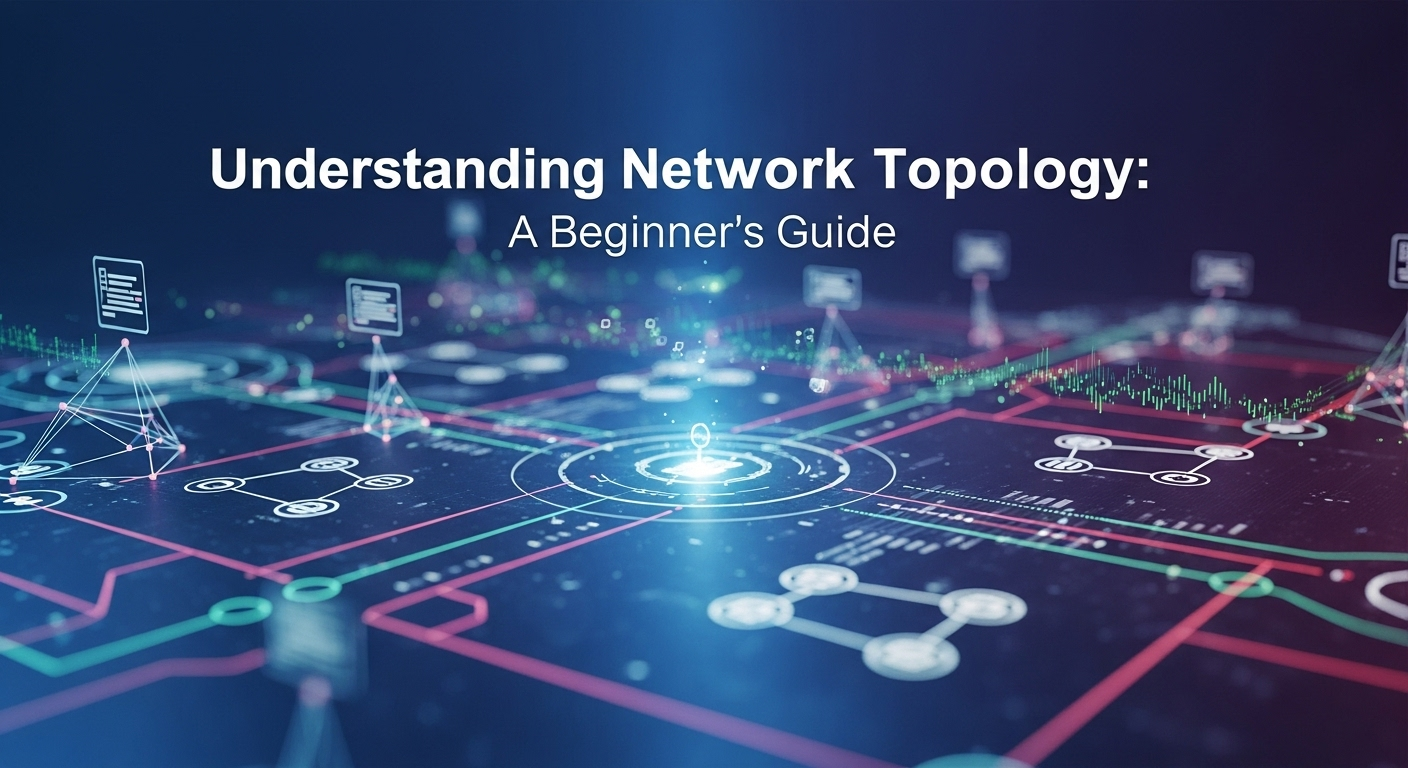
Hybrid Topologies and Choosing the Right One
In the real world, networks rarely stick to a single, pure topology. Most large-scale networks are hybrid topologies, which are simply combinations of two or more different basic topologies. The goal is to leverage the strengths of various layouts while minimizing their weaknesses. This approach allows network designers to create custom solutions that are optimized for the specific needs, budget, and physical environment of an organization.
A classic example is a Star-Bus topology, commonly found on university or corporate campuses. Each department or building might be wired internally as a Star network, with all its computers connected to a central switch. These departmental switches are then connected to a main Bus backbone cable that runs between the buildings. This design provides the reliability and easy management of a Star network at the local level, while using a cost-effective Bus backbone to connect the separate segments. Another example is a Star-Ring, where multiple star networks are linked together to form a larger ring structure for data transfer between the segments.
Choosing the right topology—whether pure or hybrid—depends on a careful evaluation of several factors. There is no single "best" topology; the optimal choice is always a trade-off. To help with this decision, consider the following comparison:
| Topology | Installation Cost | Reliability / Fault Tolerance | Scalability | Best Use Case |
|---|---|---|---|---|
| Bus | Very Low | Very Low | Poor | Small, temporary networks with few devices. |
| Ring | Low-Medium | Low | Poor | Legacy networks; less common today. |
| Star | Medium | High | Excellent | Modern LANs (homes, offices, data centers). |
| Mesh | Very High | Excellent | Poor-Medium | WANs, internet backbone, critical systems. |
| Tree | High | Medium | Very Good | Large corporate or campus networks. |
Ultimately, the decision comes down to balancing four key considerations: Cost (cabling, hardware), Scalability (future growth), Reliability (how much downtime is acceptable), and Maintenance (ease of troubleshooting and management). A small business might find a Star topology to be the perfect balance of cost and reliability, while a global financial institution will rely on a robust partial Mesh for its core infrastructure.
Logical vs. Physical Topology Revisited
It is crucial to cement the understanding that what you see is not always how things work. The physical layout of wires is only half the story. The logical topology—the path data takes—can be completely different and is arguably more important for network performance. This distinction allows for clever network engineering that can overcome the physical limitations of a certain layout.
One of the best historical examples is early Ethernet, which used a Bus topology. When implemented with a device called a hub, it created a physical Star topology (all wires went to the central hub), but it operated as a logical Bus. The hub was a simple device that received a data packet on one port and blindly broadcasted it out to every other port. All devices on the hub were sharing the same "logical bus," which meant they all competed for bandwidth and could cause data collisions, just like on a physical bus cable. Later, hubs were replaced by switches, which are smarter. A switch still uses a physical Star layout, but it creates a logical Star topology by learning which device is on which port and only sending data to its intended recipient.
Another great example is the Token Ring protocol. While its logical topology is a ring, it was almost always implemented using a physical Star layout. Devices were connected to a central device called a Multi-Station Access Unit (MAU). Internally, the MAU managed the circular, token-passing data path, creating the logical ring. From the outside, it looked exactly like a Star network, which made it much easier to manage cables and add or remove computers without bringing the whole network down. This ingenious design gave users the collision-free performance of a logical ring with the management benefits of a physical star.
Frequently Asked Questions (FAQ)
Q: Which network topology is the most common today?
A: The Star topology is overwhelmingly the most common for modern local area networks (LANs). Its combination of reliability, excellent scalability, and ease of troubleshooting makes it the ideal choice for everything from home Wi-Fi networks (where your router is the central star point) to vast corporate offices and data centers. Its main drawback—a single point of failure at the central device—is often mitigated by using high-quality, reliable switches.
Q: What is the difference between a hub and a switch in a star topology?
A: While both are central devices in a star topology, they function very differently. A hub is a "dumb" device that operates at Layer 1 (the physical layer) of the OSI model. It simply broadcasts any data it receives to every single port. This creates a logical bus where all devices share bandwidth. A switch, on the other hand, is a "smart" device operating at Layer 2 (the data link layer). It learns the unique MAC address of each device connected to it and forwards data only to the specific port of the intended recipient. This creates dedicated connections, reduces data collisions, and significantly improves network performance.
Q: Can a network have more than one topology at the same time?
A: Yes, absolutely. This is known as a hybrid topology. Most large, complex networks are hybrids. For example, a company might use a Star topology within its office floors, connect those floors together using a Tree topology, and then connect its main office buildings across the country using a Mesh topology backbone for maximum reliability. Combining topologies allows a network architect to design a highly efficient, scalable, and resilient network tailored to specific needs.
Q: Is Wi-Fi a type of network topology?
A: Wi-Fi itself is a technology for wireless communication, not a topology. However, wireless networks do implement topological concepts. An "infrastructure mode" Wi-Fi network, where all devices connect to a central wireless router or access point, functions as a physical and logical Star topology. An "ad-hoc mode" network, where devices connect directly to each other without a central access point, more closely resembles a partial Mesh topology.
Conclusion
Understanding network topology is the cornerstone of mastering computer networking. It's the architectural blueprint that governs how our digital world is connected, from the two or three devices in your home to the billions of nodes that make up the internet. By grasping the fundamental concepts of Bus, Ring, Star, Mesh, and Tree topologies, you are no longer just a user of the network; you are beginning to understand its design, its strengths, and its limitations.
We've explored how physical layouts differ from logical data paths, why reliability and scalability are often a trade-off with cost and complexity, and how modern networks are almost always a hybrid of multiple designs. This knowledge is not just theoretical. It is a practical toolset that empowers you to diagnose problems more effectively, plan for future growth, and make informed decisions about technology. For beginners and aspiring IT professionals alike, a firm grasp of network topology is the essential first step on the journey to building and maintaining the fast, efficient, and reliable networks that power our lives.
***
Article Summary
"Understanding Network Topology: A Beginner's Guide" is a comprehensive article designed to demystify the foundational concept of network arrangement for newcomers. It defines network topology as the "map" of a network, detailing how devices are interconnected. A key distinction is made between Physical Topology (the actual layout of cables and devices) and Logical Topology (the path data flows). The article stresses the importance of this concept, explaining its direct impact on a network's performance, troubleshooting efficiency, scalability, and cost.
The guide provides a detailed breakdown of the core physical topologies: Bus (a single backbone cable), Ring (a circular connection), Star (a central hub/switch, the most common today), Mesh (highly redundant and interconnected), and Tree (a hierarchical hybrid). For each type, it outlines the operational mechanics, advantages, and disadvantages. The article also introduces Hybrid Topologies, explaining how real-world networks combine different types, like a Star-Bus, to optimize for specific needs. A comparative table is included to help readers weigh the trade-offs between cost, reliability, and scalability for each topology. Finally, a dedicated FAQ section addresses common practical questions, such as the difference between a hub and a switch and how Wi-Fi relates to topology, solidifying the reader's understanding of this crucial networking principle.
















