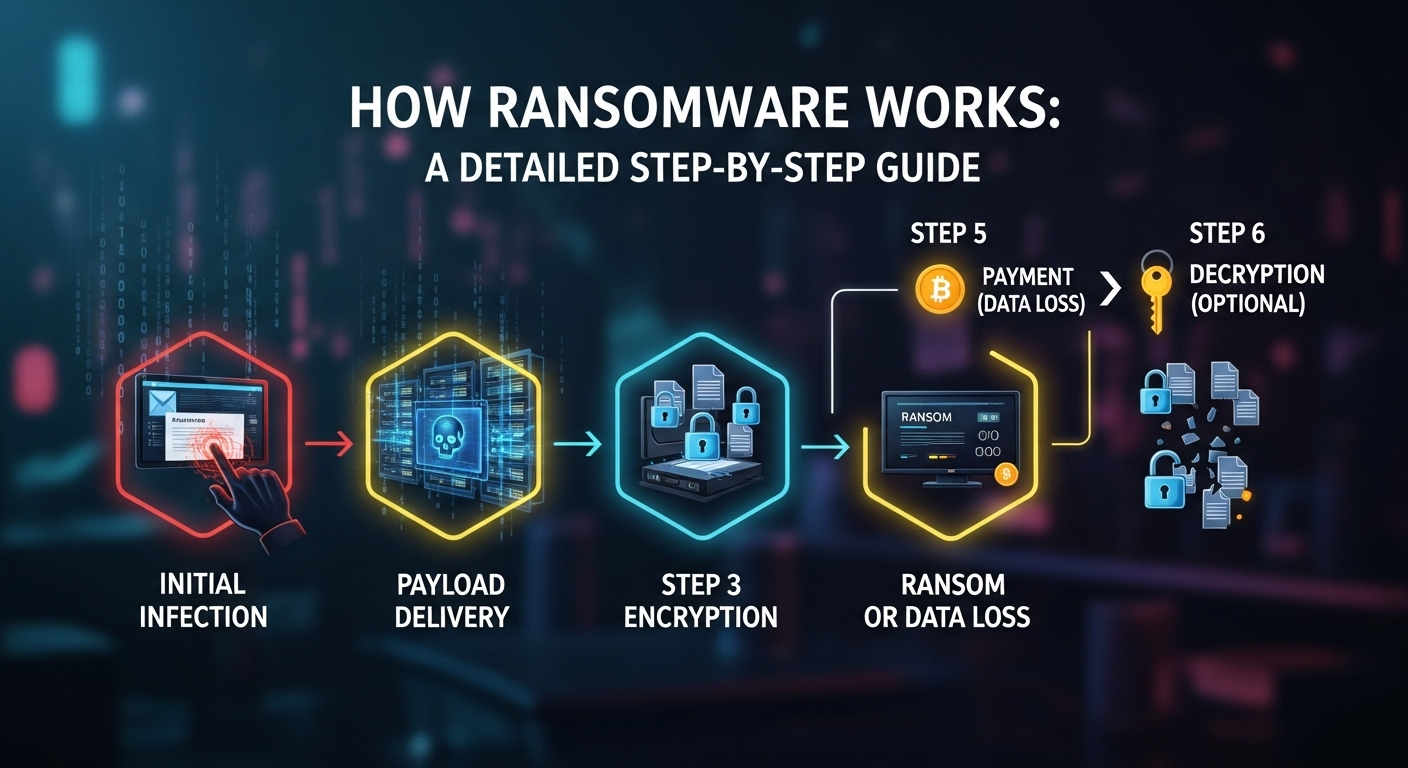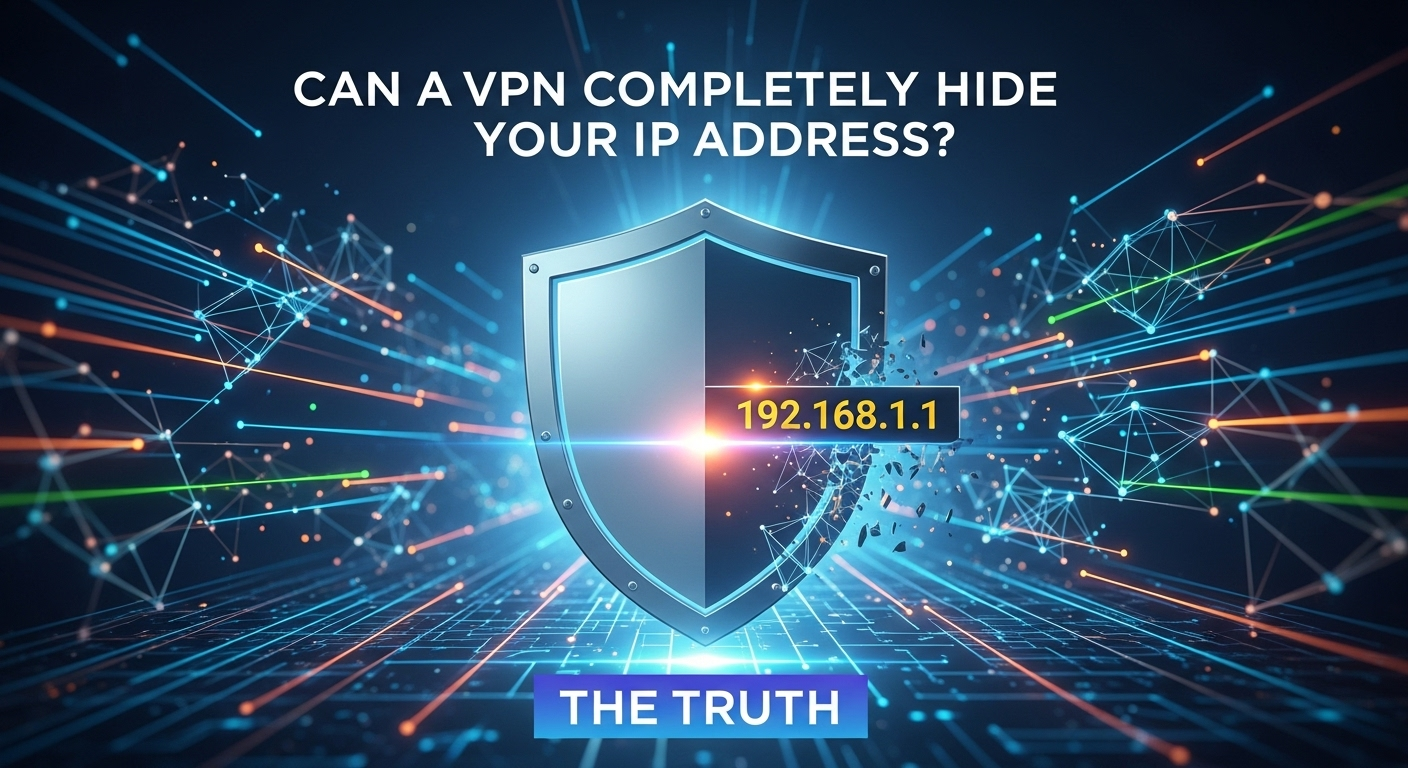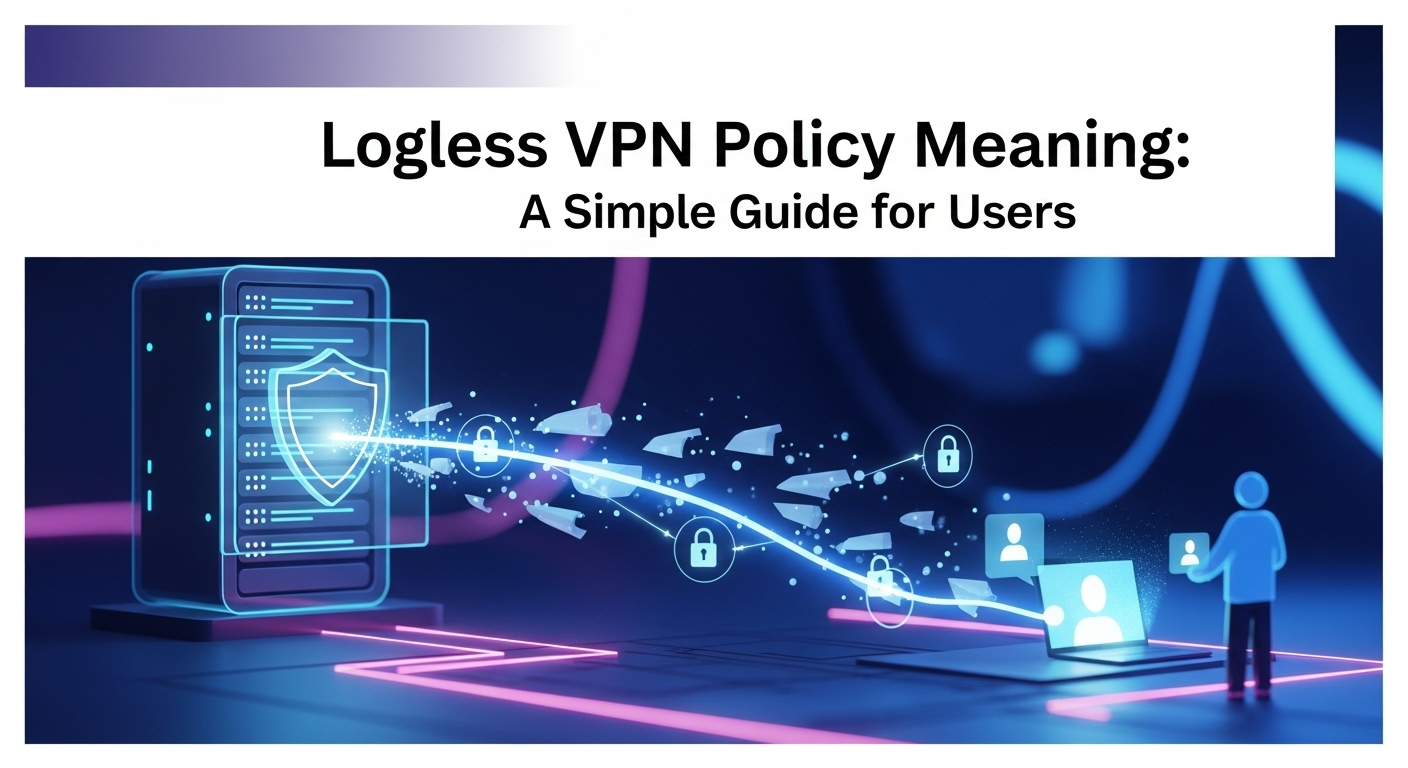Explore how to use VPN in Opera GX in 2025 for secure, anonymous browsing with builtin privacy tools, fast speeds, and zero setup hassle.
Welcome to the future of secure browsing in 2025 with Opera GX! Today, we’ll guide you on how to utilize VPN within Opera GX to enhance your online privacy and security.
Ready to explore the exciting world of protected internet browsing? Let’s get started on this journey together!
Table of Contents
ToggleWhat is a VPN?
A VPN is an essential tool for securing your online activities by encrypting your internet connection and hiding your IP address.
When you use a VPN in Opera GX, you can browse the web anonymously and access geo-blocked content effortlessly.
Protect your privacy and enjoy a safer browsing experience by following these simple steps on How to Use VPN in Opera GX.
Why Opera GX’s Built-In VPN Is a Game-Changer
Opera GX isn’t just about flashy aesthetics and CPU limiters—it’s a privacy-first browser tailored for digital warriors. One standout feature is its integrated VPN, which lets us experience anonymous browsing, bypass region blocks, and boost online security without needing third-party software.
Unlike many free services, the Opera GX free VPN doesn’t throttle speeds aggressively or enforce harsh data limits. The VPN toggle is easily accessible from the sidebar or browser settings, making it intuitive for both newcomers and seasoned users. It also offers simplified control over your virtual location, giving us more flexibility without diving deep into complex configurations.
Additionally, Opera GX VPN encryption ensures that our traffic is protected from prying eyes—especially useful when gaming on public Wi-Fi or browsing in restrictive regions.
In a landscape where many browsers push paid VPNs, Opera GX’s built-in solution remains refreshingly cost-free and user-friendly.
Step-by-Step Guide: How to Use VPN in Opera GX
To get started with using VPN with Opera GX, follow this easy walkthrough:
- Open Opera GX – If you haven’t already, download the latest version of Opera GX from the official website.
- Navigate to Settings – Click the gear icon on the sidebar to access
Settings. - Enable VPN – Scroll to the “Privacy & Security” section, then toggle on the “Enable VPN” option. Congratulations! You’ve now completed the Opera GX VPN activation.
Once enabled, a small VPN badge will appear to the left of the address bar. This badge allows us to quickly toggle the VPN on or off per tab. We can also select a VPN location (e.g., Americas, Europe, or Asia), enhancing browsing flexibility and streaming access.
From this panel, we can monitor data usage, VPN speed, and whether the connection is secure. This straightforward Opera GX VPN tutorial highlights how the browser prioritizes user experience while offering robust security tools.
Configuring VPN Settings for Optimal Performance
After enabling VPN, we can fine-tune Opera GX VPN settings for a smoother and more secure browsing session.
The VPN switch allows us to choose among general regions, not specific countries, which helps maintain fast connection speeds. This regional setup also simplifies choosing the best Opera GX VPN server for different needs—like streaming, gaming, or working remotely.
To further improve speed, disable VPN on websites that don’t require encryption. This can be done with the VPN toggle directly on the address bar. By only using VPN on sensitive sites, we reduce lag and preserve system resources—enhancing both privacy and performance.
The Opera GX proxy settings are also pre-configured to route only necessary traffic through the VPN. This smart feature avoids slowing down background processes like software updates or game patches.
Benefits of Using VPN in Opera GX
There are many Opera GX VPN advantages that make this browser stand out in 2025:
- Privacy Shield: Opera GX VPN encryption prevents ISP tracking, government surveillance, and hacker interceptions.
- Global Access: Access geo-restricted websites and content by switching virtual locations.
- Secure Wi-Fi: Protect your data when connected to public networks in cafes, airports, or libraries.
Perhaps the most appealing aspect of Opera GX VPN benefits is that we get all these features without sacrificing aesthetics or usability. No need for extensions—just activate the Opera GX VPN switch and browse in peace.
Additionally, it pairs beautifully with other Opera GX privacy features, like tracker blockers and ad filters, giving us a comprehensive privacy suite built directly into our browser.
Common Issues and VPN Troubleshooting Tips
As with any technology, VPNs aren’t immune to hiccups. Sometimes users report Opera GX VPN not working or facing reduced speeds.
If that happens, follow these steps:
- Restart the browser – A quick reboot often fixes VPN connection issues.
- Switch regions – If one VPN server is slow or unresponsive, try another.
- Disable conflicting extensions – Ad blockers or third-party proxies might interfere with the VPN.
- Update your browser – Ensure you’re running the latest version of Opera GX for best compatibility.
If the Opera GX VPN connection still fails, try resetting network settings or temporarily disabling your antivirus/firewall to check for conflicts. The key is to isolate the cause step by step.
Comparing Opera GX VPN with Other Free VPN Options
While there are countless VPNs available in 2025, very few integrate as seamlessly as Opera GX’s native offering. Let’s consider what sets it apart:
| Feature | Opera GX VPN | Free Browser Extension VPNs | Standalone Free VPN Apps |
|---|---|---|---|
| Built-in VPN | ✅ Yes | ❌ Requires install | ❌ Requires install |
| Data Limit | ✅ Unlimited | ❌ Often capped | ❌ Often capped |
| Speed Throttling | 🚫 Minimal | ✅ Common | ✅ Common |
| Anonymous Browsing | ✅ Built-in | ✅ Varies | ✅ Varies |
| Gaming Optimization | ✅ Designed for gamers | ❌ Not optimized | ❌ Not optimized |
Opera GX VPN performance, especially for casual users and gamers, makes it one of the most attractive privacy solutions without subscriptions or complex setup.
Why We Love Opera GX VPN
In 2025, digital security isn’t a luxury—it’s a necessity. By learning how to use VPN in Opera GX, we empower ourselves to browse safer, smarter, and with greater freedom. The built-in VPN is not just a feature—it’s a statement from Opera that says privacy should be universal, accessible, and user-friendly.
Whether you’re a gamer, a student, or a privacy-conscious professional, the Opera GX VPN guide we explore Learn how to utilize VPN in Opera GX for secure browsing in 2025! Whether you’re a gamer, a student, or a privacy-conscious professional, the Opera GX VPN guide provides you with all the necessary tools to embark on your safe browsing adventure.
Unlock optimization, activation, and troubleshooting tips seamlessly integrated into the browser. Get ready to surf securely with peace of mind! d today gives you all the tools to start your secure browsing journey. From activation to optimization and troubleshooting, everything you need is baked right into the browser.
So let’s stop browsing naked online—toggle that VPN switch, and enjoy the web with confidence and style.